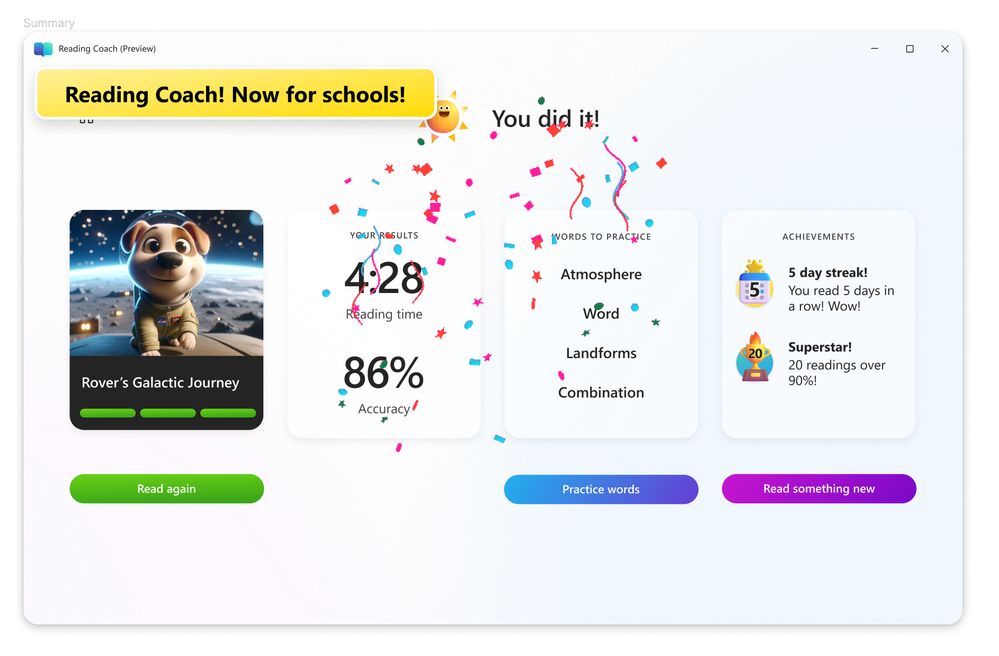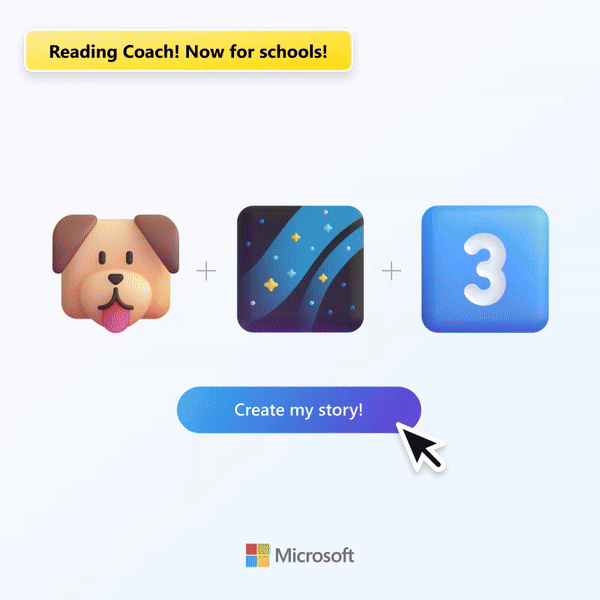Today, we are announcing Reading Coach as a standalone app for use in classrooms everywhere. Reading Coach is a FREE reading fluency application that provides personalized, engaging practice with safeguarded one-of-a-kind AI generated stories that keeps even the most reluctant readers coming back. It is now available for use in the classroom with a Microsoft account as a Windows application or on the web that can be accessed from any web connected device, including Chromebooks. Later this year, Reading Coach will also be available in leading Learning Management Systems.
Get started at https://coach.microsoft.com
Get started
Reading Coach now available for use in the classroom with a Microsoft Entra ID (formerly Azure Active Directory) account as a Windows application or on the web that can be accessed from any web connected device, including Chromebooks.
To use Reading Coach with your students in the classroom:
- IT needs to enable the app: Access the install instructions for your school/classroom or district by signing-up for the preview at https://aka.ms/readingcoachschoolsignup.
- Educators and students can try the app till it is enabled: Educators and students can use Reading Coach right awayas Individual learners at https://coach.microsoft.com. Click “Get started” and sign-in with your personal, non-school Microsoft account. Once Reading Coach is made available by your school, you can use it with your school account.
- Educator community: Educators can join the educator community at https://aka.ms/readingcoach-educatorcommunity to share feedback and connect with other literacy educators.
Reading Coach offers three reading modes:
- Create a story
- Read from a curated passage library provided by ReadWorks
- Add your own content
Create a story puts the story in reader’s hands by giving them the choice of a character, setting and reading level to create a unique AI generated story each time. The AI generated story is moderated for content quality, safety and age appropriateness following Microsoft’s Responsible AI guidelines. Learners read the story in Immersive Reader accessible reading surface that has been shown to especially support struggling readers.
As learners read the story out aloud, speech-to-text artificial intelligence analyzes their reading fluency, detects words they found challenging, and records the readers’ fluency measures. Reading Coach provides targeted challenge word practice after each practice session with tools that help learners gain confidence as they work through challenging words.
Readers get to choose what happens in each story chapter, charting their own reading journey through the story. Words they found challenging in the previous chapter are automatically included in the next chapter. This makes the practice immediately adaptive.
Effort-focused badges, unlocking new characters and settings for the next story keeps learner engaged in the flow of reading motivating even reluctant readers.
The standalone Reading Coach and Reading Progress were developed in collaboration with reading experts and are based on oral reading fluency research
Available later in the Spring 2024: Teachers will be able to assign Reading Coach practice from popular Learning Managements Systems like Canvas by Instructure and Schoology Learning.
We hope you try out this new reading fluency tool in your classroom!
https://techcommunity.microsoft.com/t5/education-blog/announcing-the-standalone-microsoft-reading-coach-for-classroom/ba-p/4075252 https://techcommunity.microsoft.com/t5/education-blog/announcing-the-standalone-microsoft-reading-coach-for-classroom/ba-p/4075252 2024-03-13 12:47:51Z