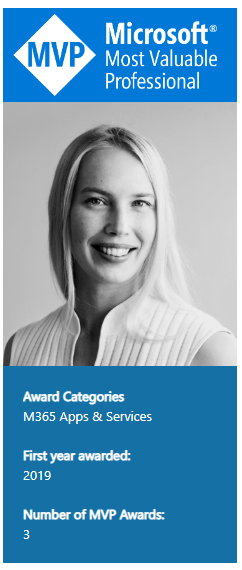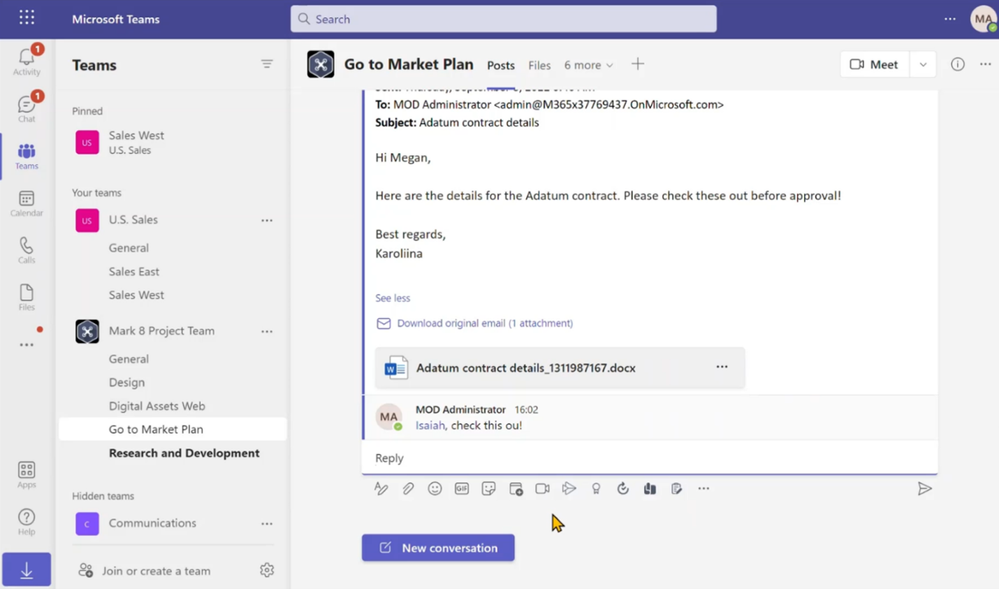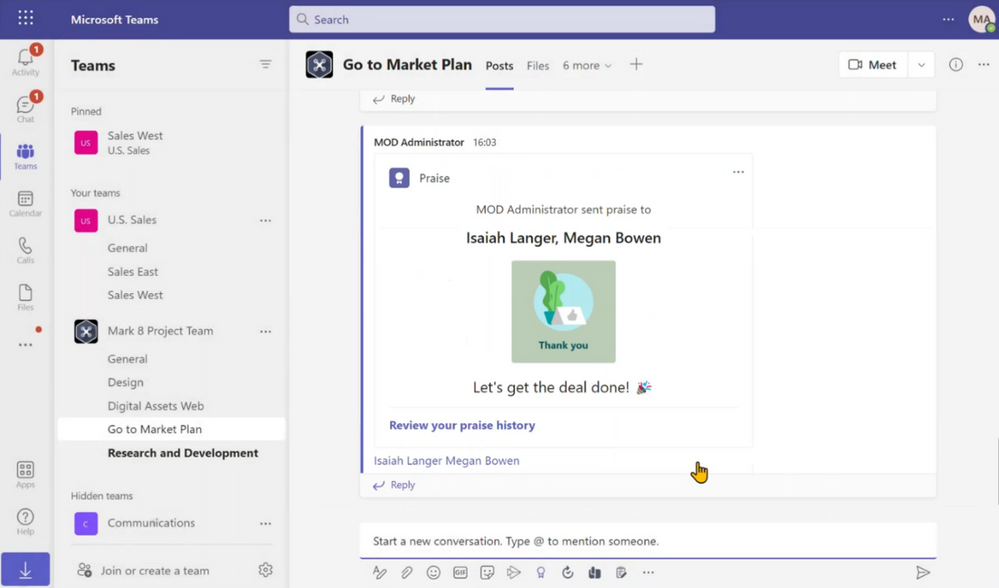For Ignite this year, we asked a panel of our MVP Community real world experts to join us at Ignite and share what they felt were the most impactful, currently available, Teams features for IT pros and their users.
The on-demand session, Microsoft Teams Best Practices, Tips and Tricks from our experts, these MVPs presented 9 topics and demos in a 40-minute session. Many of you reached out saying you loved the session but wanted a deeper dive into the topic.
In this series we will hear from each of our presenters, as they will walk you through their demos and share tips, tricks, and resources so you can reproduce these experiences in your environment today.
Karoliina Kettukari- Teams Work Makes Dreams Work
Karoliina is a Modern Work Leader and Advisor whose passion is to empower every employee with smart use of digital technology. She guides organizations in their Modern Work journey. and works closely with all levels from C-suite to field workers, enabling collaboration and communication across the organization. Her specialty is developing teamwork and internal communications with Teams and other M365 solutions. Karoliina believes that Modern Work enables excellent employee experience which is the secret behind being effective and productive at work.
Karoliina is an active speaker in technology conferences and user groups. She loves the community, sharing knowledge and learning from others. Karoliina has been awarded as The Most Inspiring Woman in the Commsverse Tech Community Awards in 2021.
Teamswork makes the dreams work
For years, Skype (and previously Lync) was the tool for online meetings and chat at work. As Teams – first slow and steady and then, 2020, suddenly in a few weeks – replaced Skype, employees continued their work as if nothing had happened. Just the tool had changed. But whereas Skype was built for online communications, Teams is built for teamwork.
Working together means communication, collaboration, document management, task management, meetings, notes, automation… It means ideation, defining and refining, and decision-making. It means getting things done. Teams offers a hub for asynchronous collaboration – a place to work. It is so much more than just the chat and meetings – Teams is a hub for teamwork.
By utilising the whole Microsoft 365 platform and Microsoft Viva in Teams, you and your team can achieve more with less. You save time by reducing context switching, you work together with always-up-to-date documents in the cloud, and you control your to-do list, not the other way around. Is this utopia? It doesn’t have to be!
Let’s take an example.
The scenario
We are working on a contract proposal and it needs to be approved within the next 48 hours.
The 2019’s way
Send an e-mail. Get a reply. Send an attachment. Receive 3 replies. Forget to reply all. Get a cup of coffee. Edit the attachment. Have a meeting. Receive an edited copy of the attachment. Send an e-mail to 5 recipients with 2 different versions of the document. Get another cup of coffee. Have another meeting. Receive 8 replies. Edit the original copy of the document and wonder what’s on the dark side of the moon. Get a third cup of coffee, spill it on your keyboard. Receive a final_FINAL_v2 version of the document. Accidently reply all. Decline a meeting. Get 10 comments via e-mail. Stand up from your desk and slowly walk away…
Sounds familiar? Let’s see what the dream collaboration in Teams could look like!
The Teamswork way
Open Teams. Notice that you’ve been mentioned in a channel conversation. Read through the documents that are linked to the post. React to a message from your colleague. Comment on the post and mention your team member. Create a task from a Teams message into ToDo. All of this – and you haven’t yet even left the Teams channel! Now’s time for your cup of coffee :hot_beverage:
When you come back, you notice that you’ve been given additional information in an e-mail. So instead of starting the e-mail ping pong, you’ll forward the e-mail, attachments included, directly to the Teams channel and continue the discussion there.
This is a way of getting things done, without a single meeting. This is several people working asynchronously towards a common goal, in Teams.
Are you feeling great yet? So do we! It’s time for kudos! Because work is not all about technology – it’s about people who use it. Give recognition to your colleagues for a job well done. Public pats on the back make people happier and more productive. And that can be done in Teams, as well!
https://techcommunity.microsoft.com/t5/microsoft-teams-community-blog/mvp-microsoft-ignite-spotlight-teamswork-makes-the-dreams-work/ba-p/3656251 https://techcommunity.microsoft.com/t5/microsoft-teams-community-blog/mvp-microsoft-ignite-spotlight-teamswork-makes-the-dreams-work/ba-p/3656251 2022-10-19 16:00:00Z