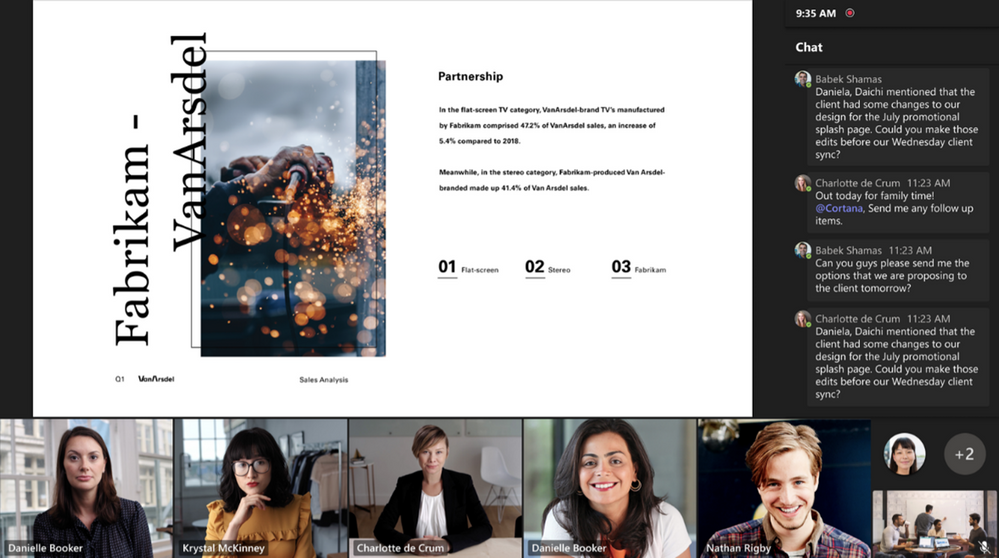Summary:
This year at Ignite, we are excited to announce innovations in Microsoft Teams Rooms, Teams devices, and a host of intelligent devices that further our promise to enable everyone to be seen, heard, and fully participate across the hybrid workplace, from anywhere.
We know the path to hybrid work for your spectrum of spaces is not one-size-fits-all. Whether you are getting started with hybrid work and want to experiment with shared workspaces or have an established hybrid workforce and are looking to inspire and create better collaboration through technology and innovation – we have you covered.
Read on to learn everything that is new in Microsoft Teams Rooms, Teams devices, and innovations in intelligent cameras. You may also want to check out our Ignite 2022 on demand video that covers all our announcements.
As always, please be sure to leave us feedback in the comments.
Teams devices for home offices and flexible workspaces
Hybrid meetings made simple
Whether you have people already returning to the office every day or only a few days a week, one thing is for certain: everyone wants a seamless meeting experience. Organizations need solutions that fit different levels of budget, tech, and spaces.
We previously announced hot desking on Microsoft Teams display – a dedicated device for Teams calling and meetings. With hot desking, employees can quickly locate and reserve a desk in advance or right from the device. They can touch down, sign into their personalized Teams experience, and make calls without any risk of personal information being saved after signing out. This experience is now available on the Crestron Flex Display.
Later this fall, this friction-free hotdesking experience will be available on the Neat Frame and Yealink DeskVision A24.
Show up like a pro and drive better engagement
Regardless of the space you’re working in, being able to work seamlessly and present yourself well on video helps foster a more engaging and productive hybrid meeting. We’re excited to share that Logi Dock now includes a video mute button. Reach out and mute your video with the touch of a button to quickly and easily turn your video on and off.
And to further enhance your presentations in Teams meetings, the Microsoft Presenter+ handheld accessory enables you to easily mute and unmute your voice, advance slides in your presentation, and raise your hand in a meeting – all in a compact, mobile device that can fit in your pocket. Microsoft Presenter+ is now available for pre-order in select markets.
We’ve also thought about those of you who want to share physical content at your desk, whether in education settings or at work. We’re pleased to announce that later this Fall, presenters can show themselves and content at the same time to better engage audiences and boost collaboration no matter what space they are in. With the Logitech Brio 500/505 camera, you’ll be able to easily tilt the lens down to show the physical content at your desk. The new content camera feature is perfect for an array of use-cases – to lead live demonstrations, to enable audiences to inspect objects and documents in real time, or to handwrite or sketch. We think teachers in virtual classrooms will love this camera. “Show your work” has a whole new meaning.
A more inclusive experience for everyone with Teams Rooms
Today, organizations of all sizes are putting greater thought into their traditional workspaces and looking for ways those spaces can work better for their hybrid workers. In Microsoft’s annual Work Trends Index, we learned that 54% of leaders say their company will invest in tech and space in the coming year to make meeting rooms more hybrid friendly.* We’re excited to show you how innovations in Teams Rooms – from physical spaces to the remote worker experience – can meet those needs.
Empower your team with inclusive features
With hybrid meetings now the norm for many organizations, there’s greater need for technology to enable in-person and remote workers to collaborate more efficiently and interact more equitably, with everyone on a level playing field.
When we first introduced Front Row, our vision was a layout that supports more inclusive and more engaging hybrid meetings, helping in-room participants and remote participants to feel like they’re meeting in the same room. With optimizations we’re announcing this year at Ignite for Teams Rooms on Windows, the experience can now elevate even more of your hybrid meetings with greater flexibility to support a broader set of rooms.
When your hybrid meeting is more about content, the video gallery view will now have an improved chat layout to make it easy to follow chat conversations and see everyone in the meeting, all in one view.
The first generation of Front Row – with meeting content, the front row video gallery, and the chat in one view — enhanced the hybrid meeting experience for many Teams Rooms, but it can be a lot to fit on a smaller front-of-room display. To optimize the Front Row experience for more Teams Rooms, we optimized the video layout on 16:9 aspect ratio displays. We improved the compatibility of the video layout by decreasing the default height of the gallery and removing the left panel, which previously displayed participants who raised their hands. A 16:9 display ensures in-room participants don’t lose visibility for faces in the video gallery or in the chat.
For rooms with wider and dual screens, we’ve updated the gallery size and adjusted the header to maximize content for improved readability. Front Row will make these adjustments dynamically, depending on the size of your screen.
Everyone has a place in the video gallery with IntelliFrame
A single, broad video of in-room attendees – the current standard – makes it difficult for remote attendees to clearly see faces and track who is speaking. We’re excited to announce that IntelliFrame will literally break that standard apart.
With IntelliFrame, even in-room participants have a place in the video gallery. IntelliFrame enhances the focus and framing of in-room meeting attendees so that all meeting participants – including those in the room – have their own, individual frame in the video gallery. Remote participants will be able to see in-room participants’ faces better, making it easier to track who’s talking and read facial expressions, and helping them to feel more like they’re face-to-face.
Based on the camera deployed in a Teams Room, there are three ways IntelliFrame comes to life. For Teams Rooms outfitted with an intelligent camera capable of producing multiple video streams, IntelliFrame delivers an enhanced video gallery experience. To help remote participants feel even closer to the people in the room, and make in-room participants feel more included, heard, and seen, intelligent cameras also support AI active speaker tracking and, in the coming months, people recognition. People recognition recognizes, labels, and adds in-room participants to the meeting participant list after enrolling biometrics into the secure Microsoft cloud.
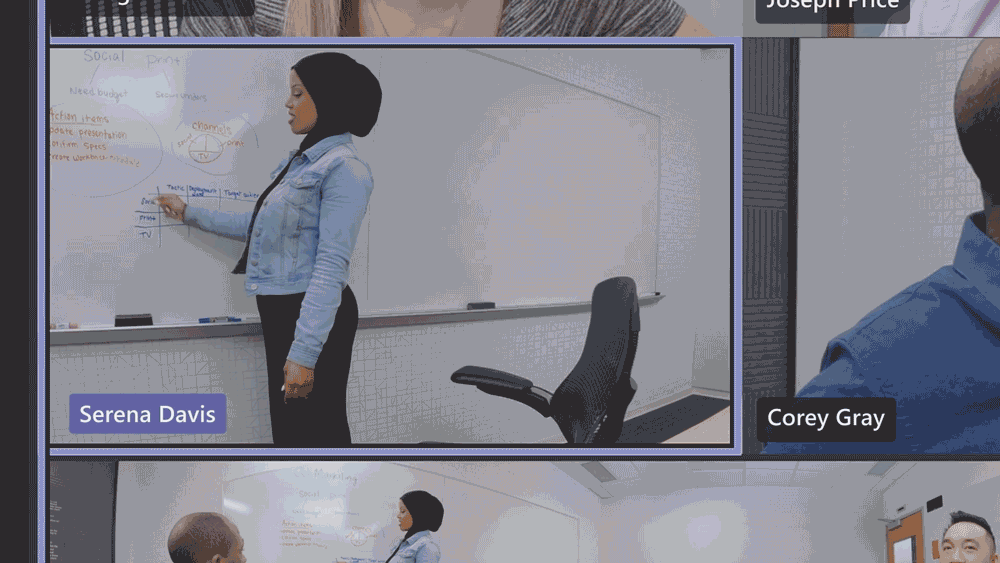
We are thrilled to announce one of these cameras this year at Ignite. The Yealink SmartVision 60 intelligent camera, available in early 2023, is the first center-of-room, 360 panoramic degree camera designed for Teams Rooms. Microsoft engineers, in partnership with Yealink, Intel, NVIDIA, and Ricoh, designed and built one of the most powerful AI cameras in the industry from the ground up, including the AI director, the form factor, the firmware, and the software, using the Microsoft Intelligent Camera Hardware and Software reference design kit. Yealink SmartVision 60 also includes all the great features of Microsoft Teams intelligent speakers, including people identification in live transcription and Cortana digital assistant.
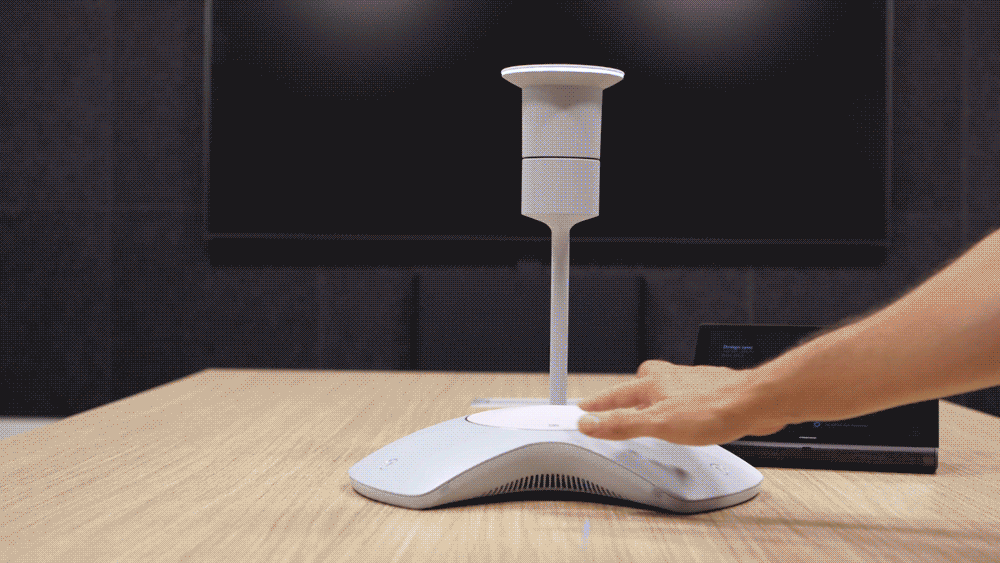
In Teams Rooms outfitted with a camera capable of running advanced OEM AI features, remote attendees see an IntelliFrame view of the room’s participants. Poly, Logi, Jabra, and Neat are partners with this technology available this year.
For Teams Rooms equipped with all other existing camera types, IntelliFrame delivers an enhanced video gallery experience by leveraging the latest Microsoft-built AI models running in the Microsoft cloud, which process the video stream from the room. This experience will be available in early 2023.
In all set-ups, in-room participants have control over how they are represented in a meeting – the IntelliFrame option is the default, but can be changed in the camera control menu on the in-room console. Additionally, IT admins have control of the IntelliFrame option as the default for in-room cameras via Teams admin center.
Innovation in space: Signature Microsoft Teams Rooms
We’re not only harnessing advances in intelligent devices and user experiences. We’re also committed to innovation in the spaces we meet to collaborate, brainstorm, and share ideas. With office spaces needing to change to meet hybrid workers’ new expectations of flexibility, we realized there was a significant opportunity.
Optimizing conference rooms for better engagement and collaboration
With Signature Teams Rooms, we reimagined the furniture, hardware, tech, and room configuration to create an environment where both in-room and remote participants feel more engaged, and interactions feel more inclusive and natural. You’ll notice we reoriented the room configuration from the center of the room towards the display and camera, so everyone benefits from face-to-face interaction.
In a medium-sized space, people in the room sit at a curved table facing the front-of-room display. With Front Row, remote and in-person participants face each other on a horizontal plane just like they would if they were physically sitting across from each other in the room. Cameras are mounted at eye level, enabling more natural eye gaze from in-room participants.
In addition, AI noise suppression removes background noise, reducing distractions for remote attendees. And, coming soon, spatial audio in the room will enable in-room participants to hear remote participants more clearly and more naturally.
For smaller rooms, a gumdrop or guitar pick-shaped table helps to achieve that same degree of face-to-face engagement.
To help simplify deployment, we’ve already introduced new A/V standards with a unified design. We want to make it easy to add Signature Teams Rooms to your environment and transform how hybrid teams can connect across your spaces.
New Cisco partnership
Cisco to be a Certified for Microsoft Teams Device Partner
Microsoft is committed to helping our customers get the most out of their Microsoft Teams Rooms experience, offering a variety of certified audio and video peripherals based on the size and use of your room. We are excited to announce that in the coming months, Cisco will become a Certified for Microsoft Teams Devices partner, expanding the portfolio of certified devices available to deploy in Teams Rooms.
Devices will initially include 6 meetings devices and 3 peripherals, with many more to come. We expect Cisco Board Pro 55-inch, 75-inch, Cisco Room Bar, and Cisco Room Kit Pro, targeting small-to-large meeting rooms spaces, to become Teams Rooms-certified in early 2023.
The first peripheral – the Cisco Desk Camera 4K – is an intelligent USB webcam and will be available by the end of October.
Other devices and peripherals will follow. Two headsets – the Headset 320 and Headset 720 – will be available early next year. Later, we’ll see the Cisco Desk Pro as a Teams Display and the Cisco Room Navigator wall panel as a Teams Panel.
Cisco devices will run the Microsoft Teams Android client natively on their room systems. The default user experience on these devices will be Microsoft Teams Rooms, but the devices will also have native support for joining meetings hosted on Webex. Soon users will be able to join Webex Meetings either from a calendar via a one-touch join button, or via a Join by Code experience, and both will launch a native Webex application. The device will always return to Team Rooms once the Webex meeting has ended.
Together, we are incredibly excited about what this partnership will bring our mutual customers – a broad portfolio of Teams-certified devices by Cisco, covering all workspaces.
One comprehensive solution: Teams Rooms Pro
Enhanced experiences and the latest innovation at one great price
We’re excited to offer a single, comprehensive solution that delivers everything you need to have productive hybrid meetings and manage your room operations intelligently at scale. Teams Rooms Pro delivers all the experiences you know and love in Basic, plus enhanced in-room meeting experiences, security and advanced management, as well as the latest innovations in hybrid optimization to simplify your hybrid readiness journey.
All in one license, you’ll have advanced management, including automatic updates, advanced configuration recommendations, and advanced AI analytics, plus inclusive meeting layouts and so much more. Even better, this new Pro SKU is now available at $40 per room per month.
With Teams Rooms Pro, you no longer need to worry if your rooms are future proof. You’ll get access to the latest and greatest features as soon as they’re released, for even better hybrid meetings. Learn more about Teams Rooms licenses here.
More innovations in Teams Rooms
Licensing update for Microsoft Teams Display and Teams Panels
As the new way of working has expanded the usage, importance, and range of experiences that are conducted on shared devices, we are eager to address the evolving opportunity for shared and common spaces that do not require the full functionality of a Teams Rooms license.
To reflect these expanded scenarios, in a few months we will introduce the Teams Shared Device license. This license will serve certain use cases on Teams Displays and Teams Panels, in addition to the existing license that enables calling experiences on a shared device.
Thanks for tuning in to our announcements at Ignite 2022!
Learn more about Microsoft Teams Rooms here.
* “Great Expectations: Making Hybrid Work Work (microsoft.com)” March 16, 2022.
Date: 2022-10-12 16:00:00Z
Link: https://techcommunity.microsoft.com/t5/microsoft-teams-blog/what-s-new-for-microsoft-teams-rooms-teams-devices-and/ba-p/3631513