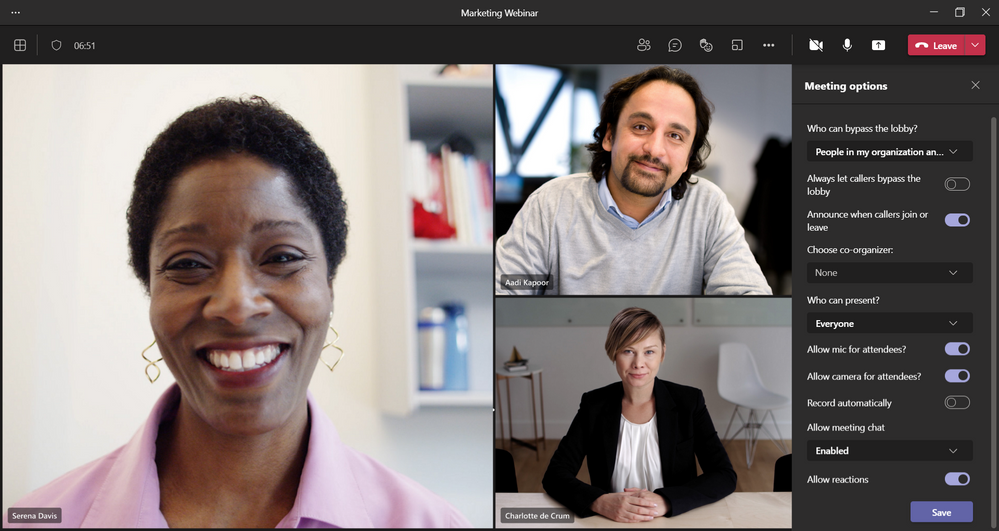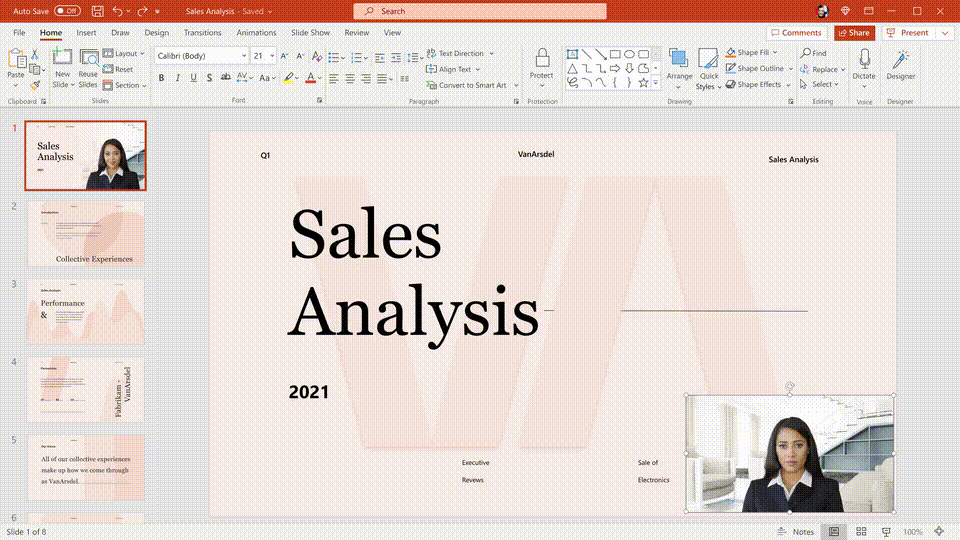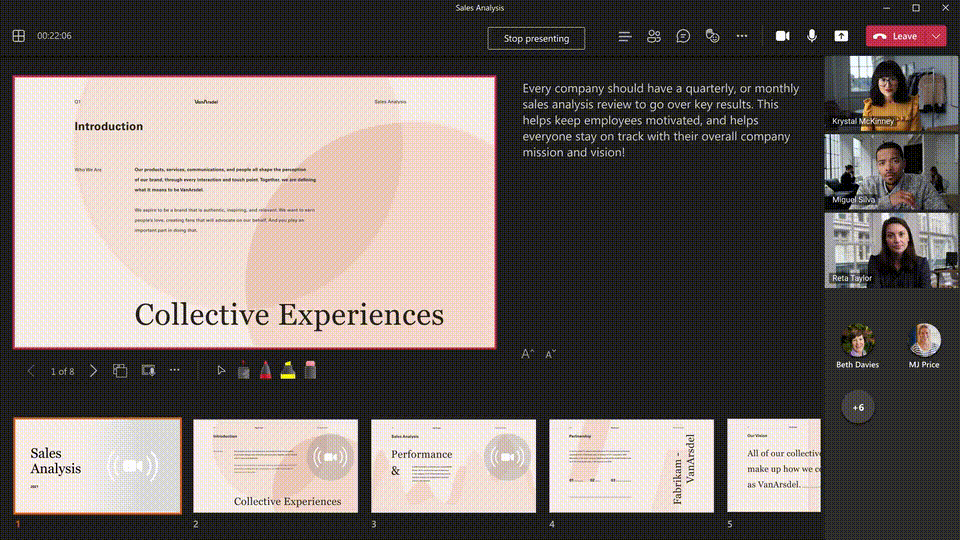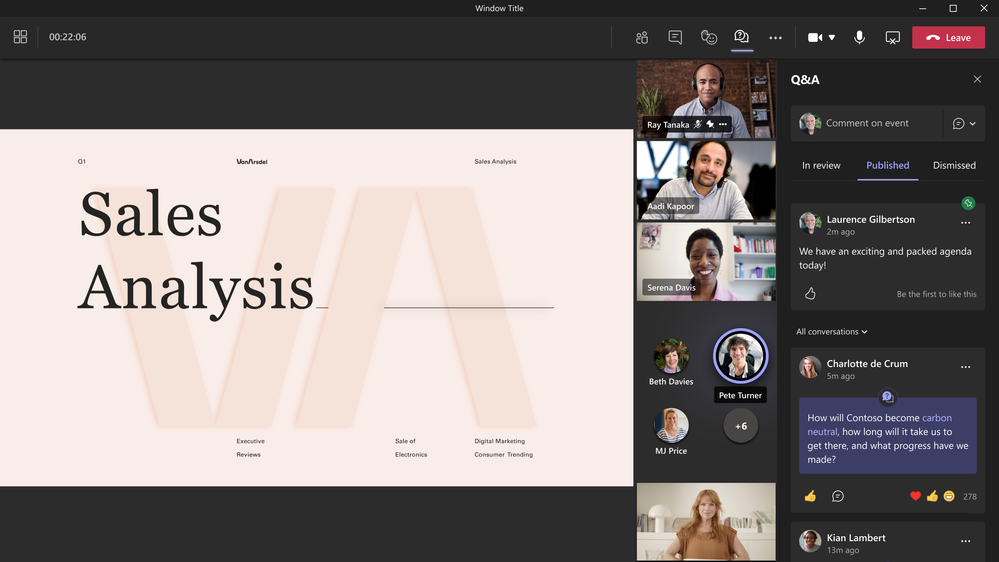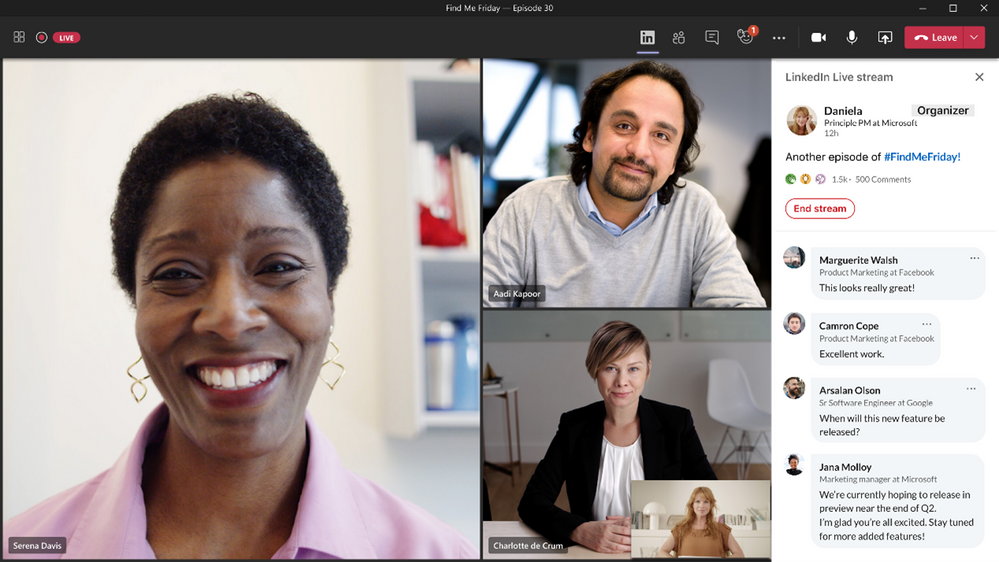Summary:
As the event landscape continues to evolve, it’s clear that virtual events are here to stay. While people miss the face-to-face interaction from attending in-person events, the shift to virtual events has changed the way organizers and presenters connect with their audiences — creating new ways to engage, making the experience more personalized and more inclusive. Virtual has enabled a broader reach to connect with anyone from anywhere, beyond the internal all hands or townhall events, to external customer-facing webinars and broadcasting live events to people around the world.
Today at Enterprise Connect, we shared new innovations in Microsoft Teams to elevate the production of your next webinar event and broadcasting experience. Below, we’ll take a closer look at how Microsoft Teams is delivering enhanced digital-first event experiences.
Customized webinars for rich audience engagement
Following our introduction of webinars in Microsoft Teams in May, we continue to innovate and deliver robust tools and experiences to give you more ways to use the tool you rely on every day for internal collaboration and meetings, now for webinars and external events.
Today, we’re announcing new capabilities to make it easy to host and support webinars by introducing co-organizer, the ability to assign multiple organizers for each event. Assigning co-organizers is accessible through the webinar options and needs to be set up before the webinar begins. Select the dropdown menu under ‘choose co-organizer’ and choose from the list of invitees to designate up to 10 different co-organizers. The co-organizer will have the same capabilities and permissions as the organizer, enabling them to do multiple tasks such as admit attendees waiting in the lobby, manage event options, create polls, control audio settings, share content, and spotlight attendees’ feeds throughout the event. This capability will be generally available in the next few months.
We’re introducing new functionality to make webinar communications more seamless. As webinars are set up, invites are sent to attendees to register. When attendees register, the webinar invite now automatically gets added to the attendee’s calendar, making it easy to plan ahead and to remember when the event takes place. As confirmation emails are sent to keep attendees informed, the sender name and domain email will now include the tenant’s name, making it easy for attendees to recognize who is sending communications for the event. These capabilities will be generally available by the end of 2021.
As presenters look to make a lasting impression and stand out in this virtual space, we’re bringing recently announced presenter capabilities for meetings directly to our webinars in Microsoft Teams. Together, both Cameo and speaker coach will elevate the remote presentation and empower presenters to put their best self forward. The new PowerPoint experience, Cameo, seamlessly integrates your Teams camera feed into your presentation, allowing you to customize how and where you want to appear on your slides and get layout recommendations, powered by Designer in PowerPoint, for optimal viewing. When it’s time to present, use PowerPoint Live in Teams for the best way for both you and your audience to experience an immersive and inclusive experience from anywhere. You also have the ability to pre-record your presentation to deliver in a way that works best for you.
And while physically showing up (in the virtual space) is important, the delivery of your content is equally as important. It’s easy to bring your best self into every webinar with speaker coach, your own private, personalized coach. Once you turn speaker coach on in a webinar, it uses AI to provide you with guidance on your pace, notify you if you’re interrupting someone, and remind you to check in with your audience. This capability helps both empower you to be more confident when you’re presenting or participating in any speaking role. And when the event is over, receive a comprehensive view of your data post-meeting with a private report of the moments that speaker coach captured to reflect and internalize before your next event. Both Cameo and speaker coach in Microsoft Teams will be available in early 2022.
We’re also creating more engaging experiences for attendees by providing a structured question and answer experience in webinars. This experience allows you to add an open or moderated Q&A to any Teams webinar. Simply add the app during the setup process and once you are live, organizers and presenters can mark best answers, filter responses, moderate and dismiss questions, and pin posts. Responses to the questions are threaded in a conversation with the original question and presenters can act as co-moderators to help screen questions. The Q&A experience will be available in public preview later this year.
As social media has become the more common platform to post and share content, organizers and presenters are looking for easier ways to live stream across these various platforms. We’re making it simple to connect with your professional social network, as Microsoft Teams will be a fully integrated Preferred Partner with LinkedIn Live, which enables you to live stream your Teams webinar directly to LinkedIn. As you’ve scheduled a webinar in Teams, add the LinkedIn Live app to the event, sign in using your LinkedIn account, setup and schedule a new stream. Once you schedule your stream, it creates a scheduled stream on LinkedIn. As you’re getting ready to go live, you’re able to join your webinar 15 minutes ahead of the scheduled time and prep with other presenters as needed. Once you go live with your webinar, this prompts a notification on LinkedIn to remind attendees to tune in to your event, and you see real-time comments and reactions flowing in from the LinkedIn post, all within Teams. This capability will be generally available by the end of the year.
And the best part of all of this innovation is that existing Office and Microsoft 365 plans¹ include these capabilities. There are no additional costs or hidden fees, and you don’t need to purchase a new product or license to take advantage of these new capabilities.
Broadcasting virtually from anywhere in the world
Broadcasters have shifted from producing events in local studios to remotely streaming in live media feeds from different locations around the world. As each production is unique and requires its own workflows and requirements, we’re enabling Microsoft Teams to seamlessly integrate, regardless of the hardware or software being leveraged.
We’re now expanding our portfolio and partnered with two industry leaders in the video and audio market, AJA and Blackmagic Design, to provide hardware-out functionality with Microsoft Teams and select hardware devices. When you connect a supported hardware device, Teams will recognize the hardware and enable sending of an individual’s media stream out to the hardware directly as a clean feed. The full, clean feed of individual meeting participants can be sent directly from Teams and into the AJA or Blackmagic Design hardware, enabling output to SDI, HDMI, or whatever your hardware supports. This is done by clicking on the user’s name, where you’ll see the option to ‘send to hardware’ now appear and can choose your device. Once you’ve selected the resolution your hardware supports, the feed begins instantly and can be pulled directly into your live broadcast. This capability will be generally available by the end of October.
We previously added NDI-out functionality to Teams, enabling broadcasters to redistribute video feeds on the local network for live production. Earlier this year, NewTek NDI released the latest version of NDI 5, enabling users to connect to any device, in any location, and allowing it to work with almost any video application. We’re now making Teams fully compatible with the latest NDI version 5 capabilities. This allows for Teams and NDI 5 to work seamlessly across all networks, ensure better privacy and security, and have enhanced NDI tools including new opportunities for live video production and remote connectivity. These capabilities are natively supported right within Teams and are configured by turning on NDI permissions with the meetings setting. This compatibility feature will be generally available by the end of October.
Earlier this year, we released the broadcast development kit (BDK) for Microsoft Teams, an open-source solution to GitHub enabling both SRT and RTMP streams for both output and ingestion to a Teams meeting. Our partner, Evertz, has already begun integration with our BDK for Teams with an upcoming update to their web-based BRAVO Studio. Later this year, you will be able to connect a Teams call directly into their web-based solution for easy content switching with any Teams participants contributing to your live production complete in the cloud.
Now with our new capabilities we announced today, Microsoft Teams supports generating content for your broadcast in all manner of connections: NDI, SDI, HDMI, SRT, and RTMP. Bringing guests into your production from around the world has never been easier.
The virtual event landscape will continue to demand more creativity when it comes to hosting and creating event experiences, all with the ability to reach more people. As we continue to see how the world of events unfolds in the new hybrid world of work, we’re excited to see how Microsoft Teams will help you better connect and engage with your customers and community no matter where they are.
¹These new capabilities will be available in Office 365 and Microsoft 365 E3/E5/A3/A5 plans. Microsoft 365 Business Standard and Microsoft 365 Business Premium plans will include all the webinar features for up to 300 attendees. And for the rest of 2021, we are offering a promotional period where all Teams users can try the features with their existing subscription including Office 365 E1, A1, and Microsoft 365 Business Basic plans. Please visit the Microsoft 365 roadmap and Microsoft Docs for additional feature details and availability.
Date: 2021-09-27 15:00:00Z
Link: https://techcommunity.microsoft.com/t5/microsoft-teams-blog/elevate-webinar-and-broadcasting-experiences-with-microsoft/ba-p/2784943