Summary:
Last year at Build 2020, we debuted the Microsoft Teams Toolkit for Visual Studio Code and Visual Studio – extensions that streamlined the app development process within the tools developers already knew and loved. Now, a year later at Build 2021, we’re continuing that momentum by sharing a major update to the Teams Toolkit, available today in preview, that provides many new features and capabilities that make it faster and easier for any developer to build apps for Teams.
As a developer, you have a unique opportunity to shape the future of how we work. This past year has seen the rise of a collaborative apps to meet the demands of hybrid work – where collaboration is at the center versus individual productivity. By building apps for Teams, you can optimize business processes and meet users where they are.
New features available in the Microsoft Teams Toolkit
The enhancements to the Teams Toolkit were crafted to improve you and your team’s velocity – from scaffolding a new app to real-time monitoring in production. Some of the notable new features include:
- Frameworks & Tools: First-class support for React, SharePoint Framework (SPFx), and ASP.NET Core Blazor frameworks in Visual Studio and Visual Studio Code. You can even bring your own framework to leverage toolkit debugging and deployment support.
- Capabilities: Support for extending Teams with tabs, bots, messaging extensions, and meeting extensions capabilities.
- Rapid Development Loop: Debug your app in web, desktop, and mobile Teams clients with rapid, real-time iteration with hot reload. You can also debug frontend and backend code together, with full support for breakpoints, watches, and locals.
- Simplified Authentication: Automated single sign-on (SSO) configuration, single-line authentication, and single-line authenticated access to the Microsoft Graph.
- Full-Stack: Integrated support for hosting, data storage, and serverless functions from Azure and Microsoft 365 cloud providers.
- CI/CD: Command line interface for continuous integration and deployment pipelines for Teams apps.
- Deployment & Monitoring: The Developer Portal enables you to distribute applications to users in your tenant or all Microsoft tenants and monitor key metrics like usage after publishing.
Learn more on how to get started building apps with the Teams Toolkit today.
Build better Microsoft Teams apps even faster
The Teams Toolkit increases the velocity of your development team by helping you do the right things faster, with support for optimized project scaffolds and samples, rapid inner development loop, and deployment.
Get started fast with the languages, frameworks, tools, and services you know and love with first-class support for React, SharePoint Framework (SPFx), and ASP.NET Core Blazor in Visual Studio and Visual Studio Code. The Teams Toolkit can also be used to debug and deploy front-end web apps from other frameworks such as Angular.
Edits to your source code are applied in real-time with hot reload without having to rebuild and deploy for each change. Apps can be debugged as standalone web apps or directly inside the Teams desktop, web, and mobile clients with full support for breakpoints, watches, and locals. Teams apps even work with standard web tooling, such as Microsoft Edge or Chrome Developer Tools, so you can test your application with different form factors and network conditions.

Real time iteration with hot reload
When your app is ready for distribution, publish directly to Teams from Visual Studio Code or as part of a continuous integration and deployment pipeline. Once the app is published, the Developer Portal for Teams enables you to update app branding, flight apps with a subset of users, publish new versions of the app, and even monitor usage with real-time analytics.
Simplified authentication
We heard your feedback – authentication is hard. With the updated Teams Toolkit, we have made integrating single sign-on (SSO) to your apps simpler.
The Teams Toolkit takes care of all necessary configuration steps and enables you to authenticate users in your enterprise with a single line of code. The Teams Toolkit also manages the configuration to ensure that only authenticated users can access cloud assets. We have also made it single line to obtain an authenticated Microsoft Graph client, enabling you with easy access to organizational context like documents or capabilities like notifications.
Integrated hosting, data storage, and functions
Building full-stack apps for Teams is faster with integrated support for identity, hosting, data storage, and serverless functions. The Teams Toolkit supports providers from both Azure and Microsoft 365, including Azure Storage and SharePoint Framework (SPFx) for hosting, Azure SQL, and the Microsoft Graph for data storage and Azure Functions for application logic.
Visual Studio Code automatically enables you to debug both your front-end and back-end code together, with full support for breakpoints, watches, and locals. When your back-end resources are ready to deploy to the cloud, you can deploy with one-click directly from Visual Studio Code or use a CLI to deploy locally or as part of a continuous integration and deployment pipeline.
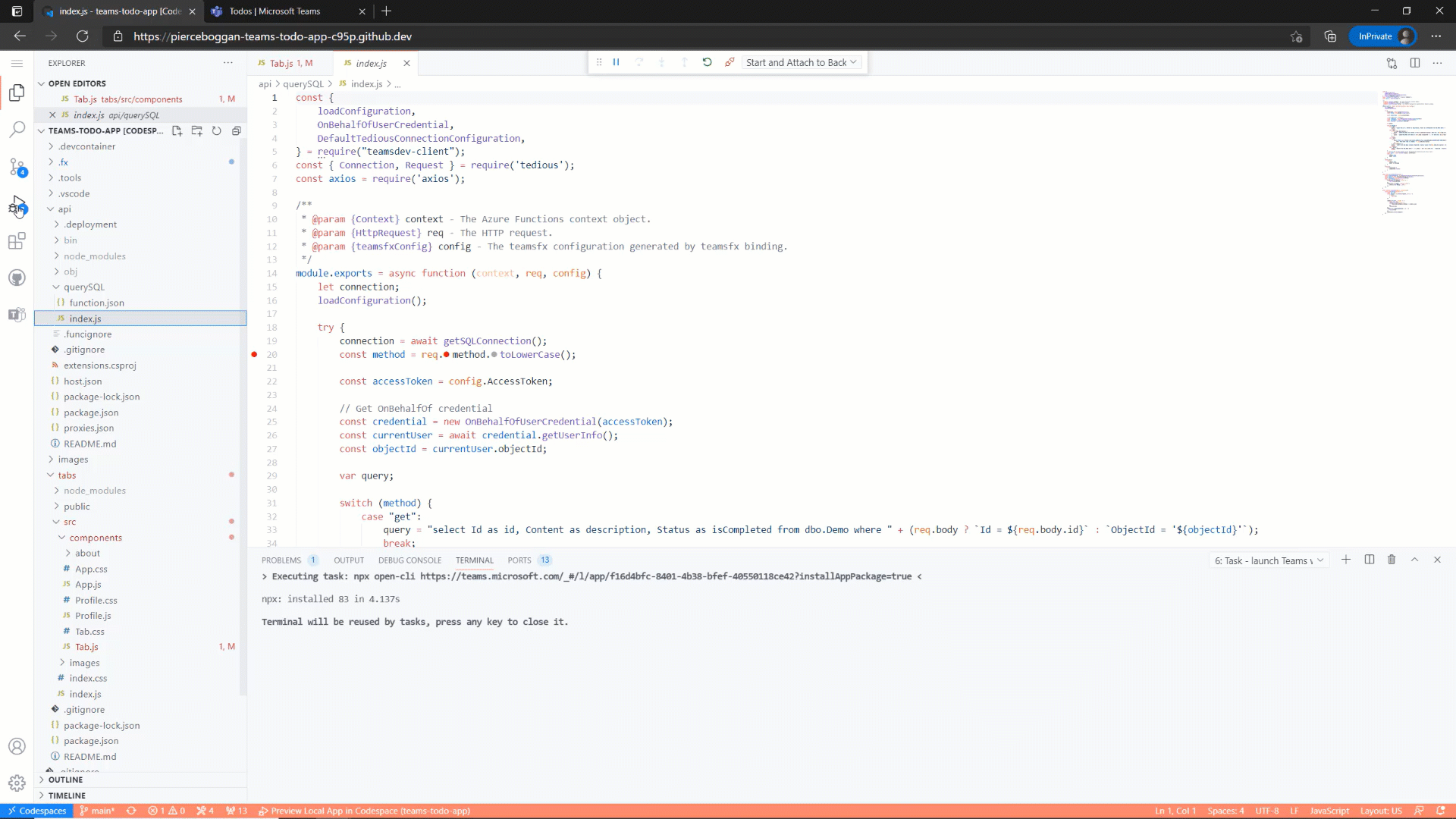
Azure Functions for debugging
Get started building apps with the Microsoft Teams Toolkit today
We’re excited to debut all these new features and can’t wait for developers to build the next generation of collaborative apps. You can learn more on getting started by reading our documentation the toolkit, which also provides a link to where you can install it. And if you missed it be sure to check out the technical keynote and breakout session at Build, where we cover the announcement of the Teams Toolkit.
Our roadmap is driven by your feedback. To leave your comments, feedback, suggestions, and issues, file an issue on our repository on GitHub. We look forward to seeing what you create for Teams.
Date: 2021-05-26 15:00:00Z
Link: https://techcommunity.microsoft.com/t5/microsoft-teams-blog/build-apps-faster-with-the-latest-microsoft-teams-toolkit/ba-p/2384611