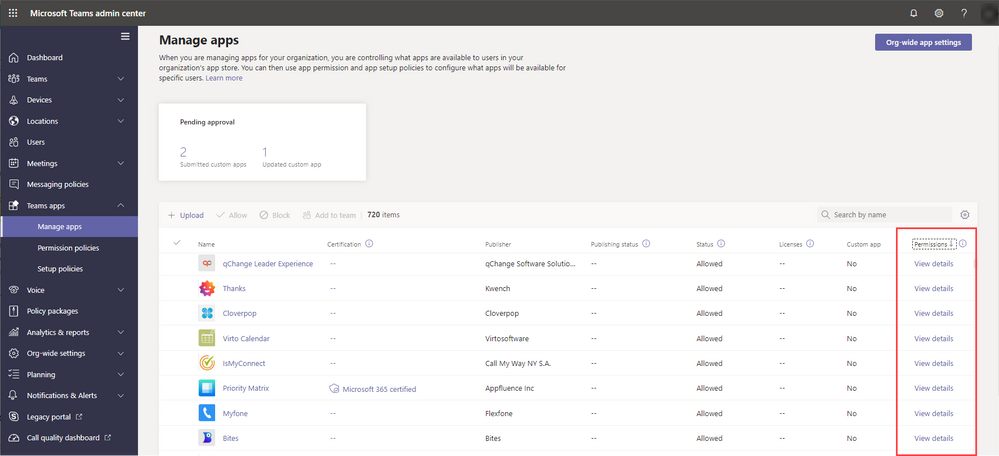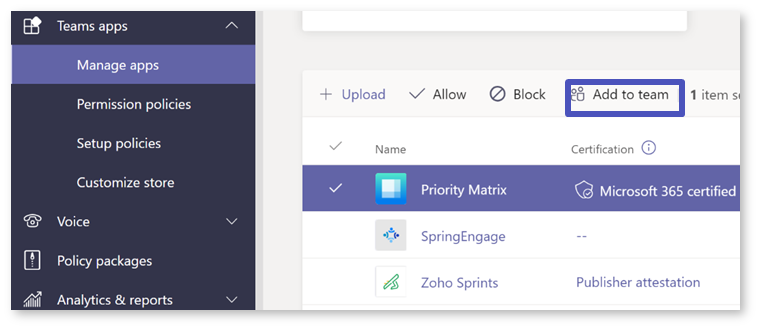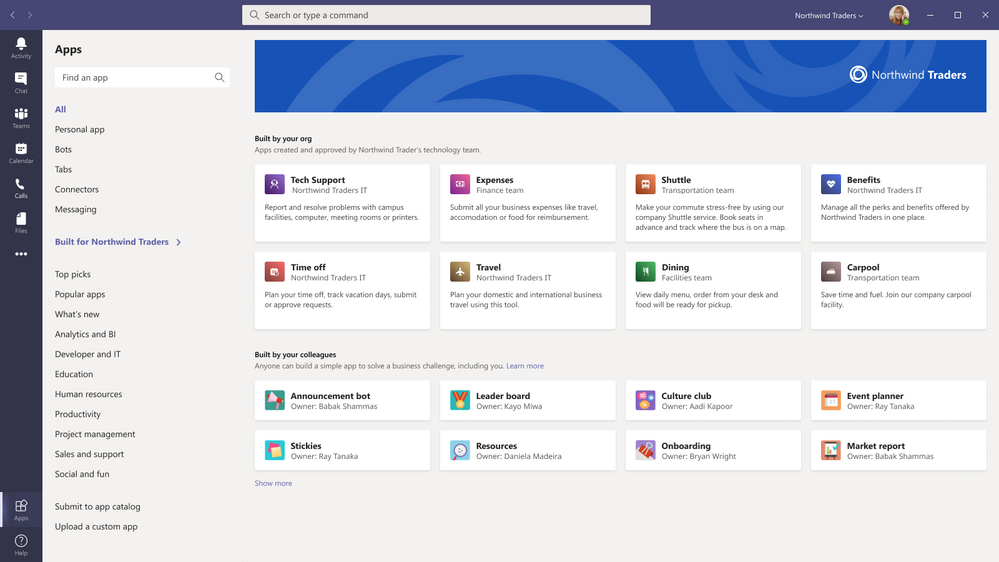Summary:
This past year has been one of tremendous adversity and disruption – dramatically changing the way we live and work. Organizations responded in turn by quickly adopting to tools like Microsoft Teams to support their people and ensure business continuity. Now, as organizations look to the future, they are seeking ways to advance their digital transformation – where they can bring apps and workflows into how they work and to better serve customers, streamline work, and improve employee productivity and wellbeing.
This digital transformation will be enabled through the creativity and determination of developers and IT professionals and admins who will drive the next generation of apps that will be used by the workforce. With this, we’ve made tremendous investments and progress in providing best in class developer tools and streamlined app management & enablement – extending the power of Teams platform.
Bringing developers the tools they need to build modern Teams apps
Teams apps for meetings now generally available!
This year at Ignite, we gave a sneak peek into the new capabilities we would soon be opening to partners and developers to customize and extend the meeting experience with apps. Today, we are thrilled to announce the general availability of Teams apps for meetings – providing you access to new surfaces and meetings APIs to further expand the capabilities of your apps across the entire meeting lifecycle and giving you a canvas to create new scenarios that will enhance your customers’ meeting experience. Get started by accessing our developer docs here.
We are also excited to share that nearly 20 new Teams apps for meetings, created by our partners, will be released by the end of this month!
Monday.com, for example, has built a seamless integration of their work operating system into the meeting lifecycle – allowing customers to plan, track, and follow up on tasks directly within Teams meetings.

And with Teamflect, managers can maintain high performing and engaged employees by bringing in the feedback loop directly into meetings – allowing for more effective one-on-one’s and engagement with staff.
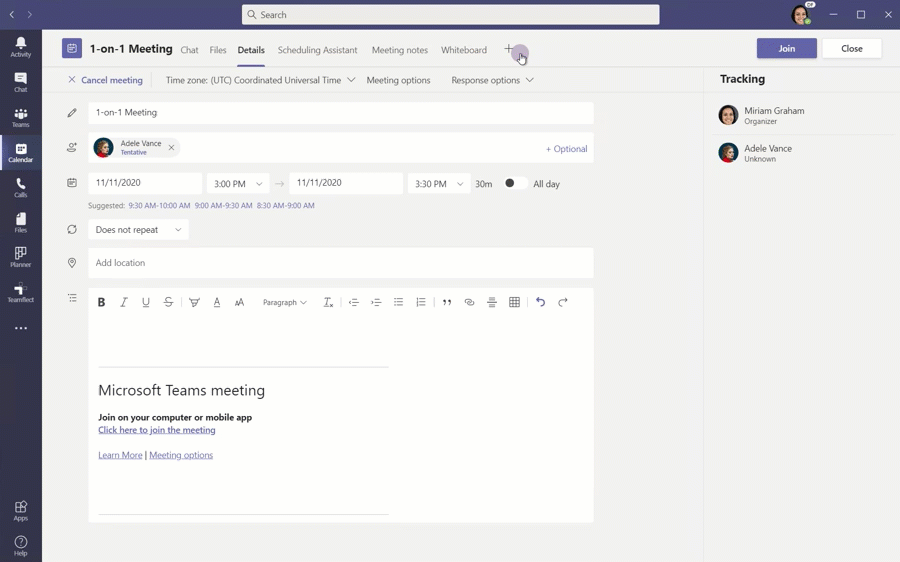
New Teams Fluent UI Design Kit coming soon
Designing a great Teams app requires you to understand the scenarios you’re trying to achieve, the capabilities & integration points within the platform, and following best practice design principles to really drive the experience your want your customer to have. But we know that this is easier said than done, and so we are excited to share that, coming soon, designers will be able to access our new Teams UI Design Kit which includes UI components, templates, best practices, and other resources to help create your Teams app.
Enhancements to developer tools and apps enablement
We want to make your experience building Teams apps as frictionless as possible, so we’ve built comprehensive developer tools, Teams Graph APIs, and SDKs to help you get started building with ease.
Microsoft Teams Toolkit for Visual Studio and Visual Studio Code – provides you an all-in-one experience for building Teams apps including technical docs, project setup, configuration, validation, and publishing. Recently we added the integration of VSCode authentication, streamlined deployment, and debugging with the new “F5” experience, enhanced bot creation tools. Coming soon, you will be able to build tab-based apps that leverage the power of Microsoft Graph and single-sign-on right from the toolkit. Learn more on how to kick-start building apps with the Teams toolkits.

The SharePoint Framework (SPFx) has been used by developers across the globe to build thousands of enterprise line-of-business solutions we’ve made tremendous strides over the last couple of years in enhancing the integration with SPFx and enabling the capabilities and functionality for SharePoint developers to extend Teams. By building Teams apps using SPFx, IT can save costs on hosting infrastructure and simplify the deployment and operation process – while SharePoint developers can expand the breadth and use of their solutions and reach customers where they are and work. Learn more on how to build Teams apps using SPFx.
The Microsoft Graph APIs for Teams enables developers and admins to leverage the power of the Microsoft Graph for apps and enablement. For example, we recently made generally available one of the most common requests from developers with Resource-Specific Consent (RSC), which enables team owners to grant consent for an application to access and/or modify a specific team’s data. Another commonly requested API has been with respect to change notifications for Teams messages, which we made generally available earlier this fall and allows apps to listen to Teams messages in near-real time, without polling, to enable scenarios such as data loss prevention, enterprise information archiving, and bots that listen to messages they aren’t @mentioned on. And lastly, another significant development was the availability of our Teams App Submission API from this summer, which allows all users at an organization to develop on the platform of their choice and submit their apps into Teams with zero friction. In turn, relieving the burden of discovering, approving, packaging, and deploying these apps by IT.
Support for Single Sign-On (SSO) for Bots
Users today expect a frictionless sign-on experience across devices – where they don’t have to repeatedly enter their username and password each time they interact with their bot. That’s why we are thrilled that Single Sign-on (SSO) support for bots is now available. SSO authentication in Azure Active Directory (Azure AD) minimizes the number of times users need to enter their login credentials by silently refreshing the authentication token. If users agree to use your app, they will not have to consent again on another device and will be signed in automatically. Learn more on how to enable SSO for bots.
Microsoft Teams App Development Challenge
We’re also continuously planning new events and ways to connect with the developer community. For example, Microsoft is launching the Microsoft Teams App Development Challenge. Starting November 16, 2020 through February 8, 2021, developers, partners, and organizations can participate in a challenge to develop a new and innovative Teams App for publishing to AppSource, to be eligible to win a share of $45,000 in cash and prizes. For full challenge details visit http://microsoftteams.devpost.com
Streamlining Teams app management and enablement for IT
Viewing app permissions and granting admin consent
Admins have the important responsibility of managing apps and safeguarding company data, so we’ve made the experience managing different types of app permissions simpler for them inside the Teams admin center. Now, global admins will be able to review and grant consent to Graph API permissions registered in Azure Active Directory, on behalf of the entire tenant for the permissions an app is requesting. IT admins will also be able to review resource-specific consent (RSC) permissions for the apps within Teams admin center. With that admins will be able to unblock their users for the third-party apps they have already reviewed and approved to use in their organization. Learn more on app permissions.
Adding apps to teams
Another feature that has been highly requested by customers has been the ability to add apps to specific teams. Now, admins can add apps (that are eligible in team scope) to specific teams to help streamline the process and relieving team owners with the need to do so. Learn more on adding apps to teams.
Managing Power Platform apps in Microsoft Teams admin center
With the increasing usage of apps built using our low code solutions in Teams, admins can now control whether Microsoft Power Platform apps are listed in ‘Built by your colleague’s’ on the Apps page in Teams. You can collectively block or allow all apps created in Power Apps or all apps created in Power Virtual Agents at the org level on the Manage apps page or for specific users using app permission policies. Learn more on managing shared Power Platform apps on Teams.
Customized branding for line-of-business Teams app catalog
Each organization has their own line of business apps that they rely on for their unique business needs, and Teams enables customers the capability of bringing in those solutions directly to where their people work. Today, line of business apps show up in the Teams app store as apps built for their organization and we’re thrilled to share that now IT Admins will be able to customize their Teams line-of-business app store look using their organization’s branding. This will enhance the user experience for end users and increase organic discovery and use of an organization’s line-of-business apps.
We are humbled by the engagement and feedback from our developer ecosystem, and IT professionals and admins. Teams enables a new way of work, and our Teams apps integrations make work even easier.
Learn more on how you can build Teams apps.
Date: 2020-11-16 17:00:00Z
Link: https://techcommunity.microsoft.com/t5/microsoft-teams-blog/building-and-managing-amazing-teams-apps/ba-p/1879017