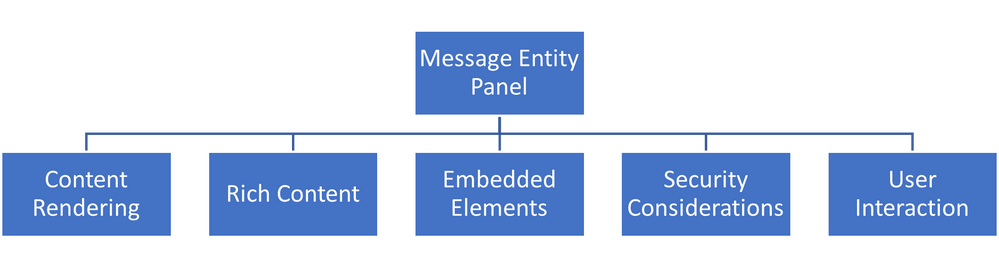Strong cybersecurity measures are required to secure sensitive data and combat cyber threats as the popularity of remote work and digital collaboration increases. One of the most widely used collaboration systems, Microsoft Teams, is not immune from possible dangers. Microsoft uses Advanced Threat Protection (ATP), which has robust security features like Safe Links to provide a secure digital workspace and Teams client own application Message Entity Panel is important to ensure that users are protected from security risks.
Understanding Safe Links and Teams Message Entity Panel
Safe Links: Strengthening Defence Against Phishing
Safe Links is a feature within Microsoft Defender Advanced Threat Protection (ATP) that plays a crucial role in email security inside Microsoft Teams. Safe Links automatically checks the URLs for security and authenticity when a user receives an email with links. Safe Links will route a user to a warning page if a link is detected as potentially hazardous, preventing them from reaching the malicious website. With this proactive strategy, customers are protected from falling into phishing scams, in which criminals frequently seek to trick victims into providing sensitive data or login credentials. Safe links operates as follows:
- Link Scanning: When a message containing a link is sent in Microsoft Teams, the Safe Links feature scans the link in real-time to determine if it is safe or potentially harmful. The link could be in the message’s text or embedded within other content like images, cards, or attachments.
- Verification: Safe Links uses a real-time verification process to check the link against a constantly updated list of known malicious URLs. If the link matches a known malicious URL, it is flagged as unsafe.
- URL Rewriting: To provide protection, Safe Links employs a technique called URL rewriting. This means that when a user clicks on a link, the URL is rewritten to redirect the user through Microsoft’s Safe Links servers before reaching the actual destination. This allows Safe Links to verify the safety of the link before allowing the user to access the website.
- User Experience: If the clicked link is safe, the user is seamlessly redirected to the intended website without any noticeable delay. However, if the link is identified as malicious or potentially harmful, the user is presented with a warning page that informs them that the link has been blocked due to security concerns. This prevents the user from accessing the dangerous website.
- Reporting and Insights: Organizations using Safe Links can also benefit from reporting and insights, which provide information about which links were clicked, blocked, and flagged. This helps IT administrators track potential threats and assess the effectiveness of the security measures.
Teams Message Entity Panel:
The Teams Message Entity Panel is a part of the Microsoft Teams client application and serves as the user interface through which users interact with messages and content. It’s here that users might interact with links, attachments, and other types of shared information. The security of this panel is important to ensure that users are protected from potential security risks posed by malicious links or attachments. It generally works as below.
- Content Rendering: When a message is sent in a Teams conversation, it may contain various types of content such as text, images, files, links, and more. The Teams Message Entity Panel takes this content and renders it within the conversation window.
- Rich Content: The panel is designed to display content in a visually appealing manner, allowing users to easily comprehend the message’s content. For example, images are displayed as images, files can be previewed or downloaded, and links can be interacted with.
- Embedded Elements: Links, attachments, and other elements are often embedded within the message’s content. When users interact with these embedded elements, the panel provides appropriate actions. For example, clicking a link may open a web page, clicking an attachment may allow previewing or downloading, and interacting with buttons or interactive cards can trigger various actions.
- Security Considerations: Since messages can contain potentially harmful elements like malicious links or attachments, the Teams Message Entity Panel plays a role in security. Features like Safe Links and Safe Attachments (as mentioned earlier) help ensure that users are protected from accessing malicious content via the panel.
- User Interaction: Users can interact with the content directly within the panel. For example, they can click on links, view attached files, respond to messages, and more. The interface is designed to be intuitive and user-friendly.
In combination, Safe Links helps prevent malicious links from being accessed, reducing the chances of users inadvertently clicking on harmful URLs. The Teams Message Entity Panel provides a secure environment for users to view and interact with message content while minimizing security risks associated with malicious content. Together, these features contribute to the overall security of Microsoft Teams by protecting users from cyber threats and ensuring that their interactions within the platform are safe.
Conclusion
Secure collaboration tools like Microsoft Teams are essential to preserving productivity and communication as the modern workplace continues to change. Microsoft’s dedication to cybersecurity is demonstrated by the addition of cutting-edge security features like Safe Links and Teams own application message entity panel that considerably bolster the platform’s defenses against malware and phishing attacks. By utilizing these security measures, businesses can utilize Microsoft Teams as a dependable and secure hub for communication while protecting their users’ data from potential online attacks.
https://techcommunity.microsoft.com/t5/microsoft-teams-community-blog/safeguarding-collaboration-the-role-of-safe-links-and-teams/ba-p/3902015 https://techcommunity.microsoft.com/t5/microsoft-teams-community-blog/safeguarding-collaboration-the-role-of-safe-links-and-teams/ba-p/3902015 2023-08-17 15:00:00Z