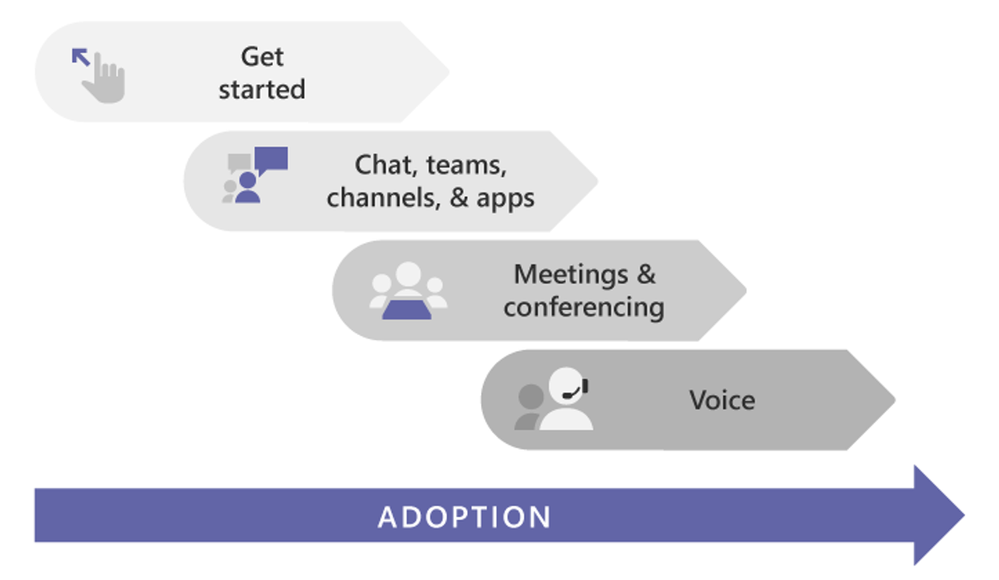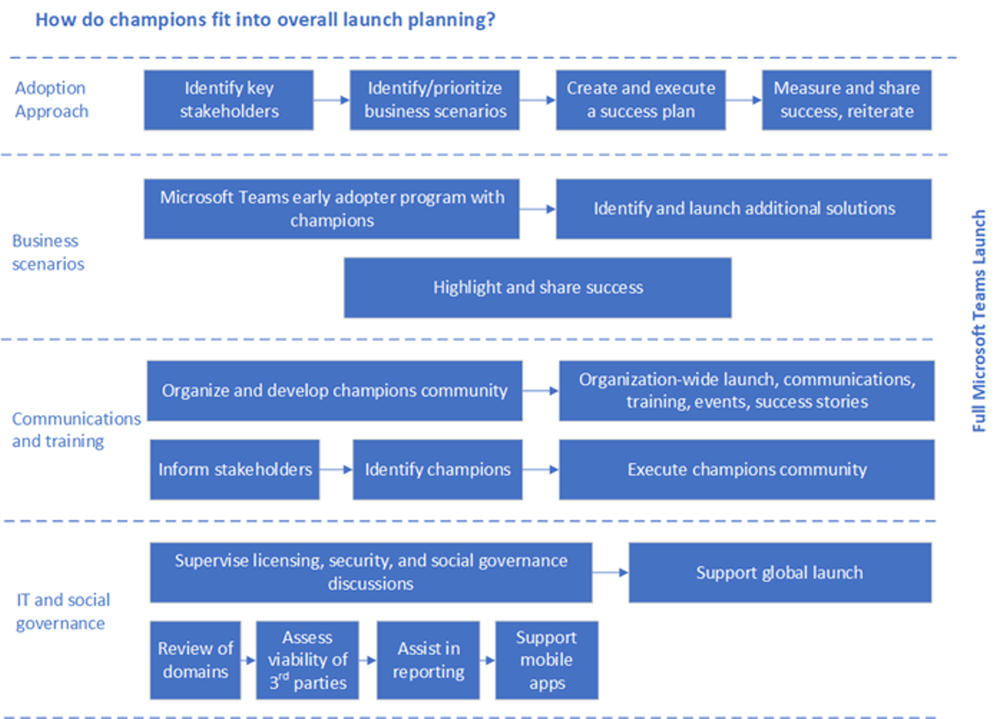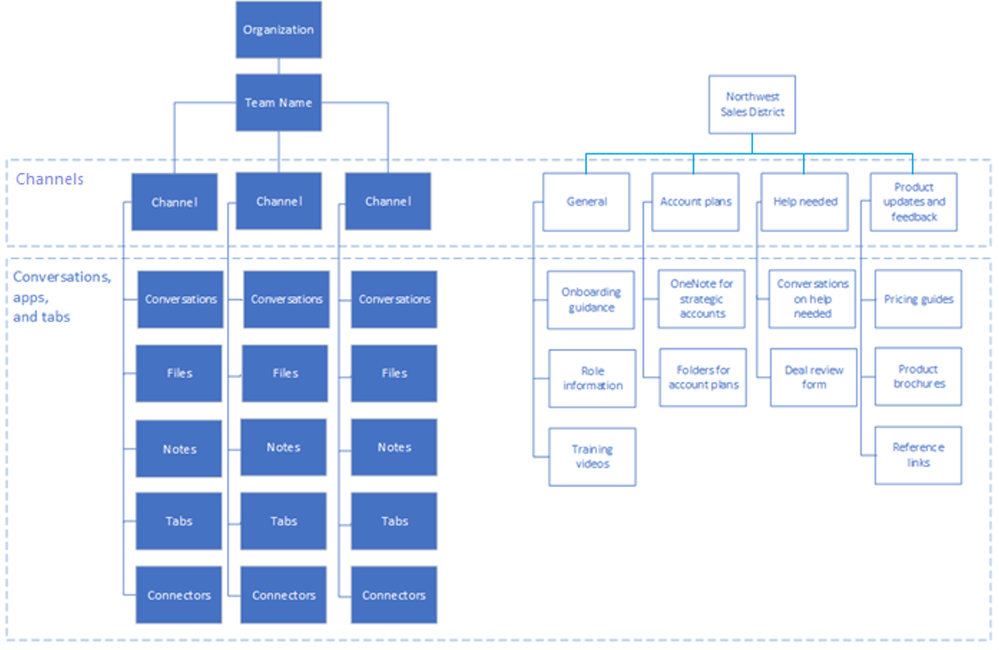As the Microsoft Teams administrator of your organization, one of the operational activities you will be responsible for is developing an adoption strategy to drive the full usage of Microsoft Teams in your organization.
While having your users quickly onboarded to Microsoft Teams is necessary, increasing their engagement with what is more than a communication tool is essential. It will help if you’ve devised a well-thought-through strategy to drive your organization’s adoption of Microsoft Teams.
Overview of Microsoft Teams
Microsoft Teams is the hub for teamwork in Microsoft 365 that brings together people, conversations, and content – along with the tools your teams need – giving you a complete collaboration and communication solution.
It is Microsoft’s fastest-growing app. In 2022, it hit 270 million daily active users, almost doubling the previous year’s active users of 145 million. The obvious reason for this growth is the key advantage that Microsoft Teams has had since its inception into the market: its deep integration with Microsoft Office Applications. The ease of use and the better-together experience with other Microsoft productivity apps like Word, PowerPont, Excel, SharePoint, Exchange Online, and so on have made it gain the popularity we’ve seen today.
If you want to know about your organization’s Microsoft Teams Usage, check out the Microsoft Learn document to guide you.
Why the need for a Microsoft Teams Adoption Strategy?
The simple answer is to create and deliver an excellent user experience and, in turn, increase your organization’s business value.
The introduction of new technology in an organization comes with resistance. Moreso, when your users are so comfortable with what they are used to, an alternative will pose another learning curve for them, which they are not ready to undertake! Hence, the best approach is to simplify the adoption process by speaking Microsoft Teams in your employees’ language.
You can check my blog on this, titled Speaking Microsoft Teams in the Language of your Employees.
How to Get Started with your Adoption Plan/Strategy
The first step is to use the prescriptive Get started guidance to get your users up and running and get familiar with the Microsoft Teams features – Chats, teams, Channels, Meetings, etc.
With this guide, you can follow the recommended order of rolling the workloads available in Microsoft Teams whether you are a small, medium, or large enterprise.
I will touch on five strategies to drive your organization’s adoption and increase consumption of the Microsoft Teams application.
1. Identify, create, and empower your Champions
To drive awareness, adoption, education, and usage of Microsoft Teams in your organization, you need champions to help you. A champion is a person driven by a passion for helping others. The fellow advocates for new technology (in this case, Microsoft Teams) and supports other employees that use it to align with your organization’s best practices.
In a typical setting, your champions will be a group of people identified as capable of taking up the role or motivated to do so. Typically, they will fit into your overall launch plan. Your champions will be those that you will start with the initial usage of the Microsoft Teams tool. The aim here is to increase the level of technical familiarity of your champions with the product and to build the skills needed to complete subsequent phases.
It is crucial that in your strategy, you have made provisions that your Champions should:
- Be adequately trained to increase the depth and breadth of their knowledge
- Be encouraged and empowered to guide, teach, and train their peers
- Have consistent and positive reinforcement that affirms the impact of their efforts
- Have a clear plan to execute
Drive Cross-Organization Collaboration with Teams
After you have gathered your champions, the next step is to create teams to improve cross-organization collaboration. Within the team, you can create channels for specific collaborative tasks.
A team is a collection of people, content, and tools that work together to produce a business outcome for your company. Teams are built on Microsoft 365 Groups, and changes to Microsoft 365 group membership sync to the team.
Channels are the collaboration spaces within a team in which the actual work is done.
You can create a team and different channels for your champions where you can hold monthly meetings to review the adoption process. You can learn more about Teams and channels here.
Next, you will need to evaluate or assess your stakeholders or champions. What level of satisfaction and friendliness are they having with the new technology? Take note of what works and what doesn’t work. Review your strategy from time to time. Have a way of measuring their progress and the adoption rate. An excellent place to get these statistics is to use the Microsoft Teams Usage report. Continue to gather feedback and make adjustments or improvements accordingly
I recommend that your champions come from each department, unit, and division as applicable to your organization. This set of people will advocate for the technology change and adoption and help drive buy.
2. Develop a Microsoft Teams Governance
Once you start creating teams, one of the steps you will take is to avoid Microsoft Teams sprawl, a situation where you lose control of the number of teams created, insight into which guest can or has been added as a team member, and who can create teams in your organization.
Again, you would want to be proactive and not lose sight of duplicated, unused, stale, outdated channels and contents roaming around in various teams and channels. You would like to keep a tab on who creates what team, for what purpose, does it follow a predefined naming convention, does it have the right members, whether internal users or external guests, and so on.
More importantly, from a risk and compliance perspective, considering your organization’s security and compliance requirements could be a valid concern. Hence, the need to have a solid Microsoft Teams Governance Framework defined for your organization.
Thus, a Microsoft Teams Governance Framework is a set of controls and best practices to guide the creation and management of teams, aiming to simplify administration and provide a more excellent user experience.
Below are some decision points that can drive the requirement of your Microsoft Team Governance framework. Also, you can develop more tailored to your organization’s needs.
| Requirements | Decision points & Next steps |
| Group and team creation, naming, classification, and guest access | Decision points
· Does your organization require a specific naming convention for teams? · Do team creators need the ability to assign organization-specific classifications to teams? · Do you need to restrict the ability to add guests to teams on a per-team basis? · Does your organization require limiting who can create teams? Next steps · Document your organization’s team creation, naming, classification, and guest access requirements. · Plan to implement these requirements as a part of your Teams rollout. · Communicate and publish your policies to inform Teams users of the behavior they can expect |
| Group and team expiration, retention, and archiving | Decision points
· Does your organization require specifying an expiration date for teams? · Does your organization require specific data retention policies to be applied to teams? · Does your organization expect to require the ability to archive inactive teams to preserve the content in a read-only state? Next steps · Document your organization’s requirements for team expiration, data retention, and archiving. · Plan to implement these requirements as part of your Teams rollout. · Communicate and publish your policies to inform Teams users of the behavior they can expect. |
| Group and team membership management | Decision points
Next steps
|
| Teams feature management | Decision points
Next steps
|
NB: There are quite a few articles to guide you if you want to automate your teams’ creation. Check this out.
3. Training
You must educate your admins and end-users regularly. This training will include features updates, interactive guides, best practices, and how-to videos on the Microsoft Teams app. Again, this should not be a one-off training session but a continuous one, preferably monthly or bi-monthly. The aim is to keep your users engaged and focused. You want to drive engagement, adoption, and consumption to the fullest with your users. You are intentional here and also tactical. Training should not be more than 30, 45, or 60 mins. You can group your training per department or across departments but ensure you have just about the right number of people in the room you can manage and attend to.
To drive adoption, make your training fun. Seek participation from your users. Also, use the Train-the-Trainers approach. Remember your champions; they come in handy here.
Communication
There is no effective adoption program without an effective communication plan. Communication does not stop at the pre-launch phase; you must continue to engage even after the launch phase. You can share daily tips about Microsoft Teams. The aim is to stimulate your users’ appetite and excite them to discover more about Microsoft Teams. Another communication mechanism is gathering feedback and asking your users what feature they want to see in Microsoft Teams. In this way, you tailor your training to what they are eager to learn.
I will recommend you leverage your corporate communications unit to drive this. Typically, people in this departmental unit should be part of your champions
5. Gather Feedbacks
Feedbacks are essential to succeed in your adoption strategy—especially the not-too-pleasant ones. The initial adoption stage for your users can be challenging and overwhelming, and they may not have excellent feedbacks to give you. The mistake we make as Teams administrators is to take those feedback personally. You might be discouraged to think you are giving your best here, and it is all complaints. Most times, they are lots of complaints, and your users, in this case, are your customers, and you know that saying your customers are always right.
The trick here is to connect emotionally to their pain or frustration. In this way, put them and the value they seek to get with your newly-introduced "change" at the center stage. This mindset guides you with the sole objective of creating a valuable experience for them. Once you can create the right value-driven experience that speaks to how the benefits of Microsoft Teams directly impact their jobs, it motivates them to use it.
Finally, feedback is said to be the food of champions. With it, you can review your strategy regularly to see what works and what needs adjustment. In this way, you can serve your users better and increase a better user experience which is the primary outcome of a successful adoption strategy.
Additional Resources:
Adoption guide for various departments, units, or divisions. –
Adoption Guides – Playbooks, Flipbooks, and day in the life guides
Adoption guide for Information Technology
Adoption guide for Professional Services
Microsoft Teams Governance
Governance quick start for MS Teams
Microsoft Teams Training for Admins and End-users
Admin training for Microsoft Teams
End-user training for Microsoft Teams
Bio.
Olajumoke Toriola is a Microsoft Certified Trainer and Microsoft MVP in M365 Apps and Services award category.
She is the Chief Technology Officer at Ha-Shem Limited, with more than 18 years of progressive working experience in the information technology and services industry.
Fondly called MJ, Olajumoke is the co-founder of TechStylers, a community of women in technology focused on bringing more women into tech.
Hobbies: listening to music, traveling, and trying out new delicacies.
https://techcommunity.microsoft.com/t5/microsoft-teams-community-blog/sustaining-your-microsoft-teams-adoption-strategy/ba-p/3776475 https://techcommunity.microsoft.com/t5/microsoft-teams-community-blog/sustaining-your-microsoft-teams-adoption-strategy/ba-p/3776475 2023-03-23 15:00:00Z