Our journey to enable every student and teacher to achieve more with Windows 11 has been truly energizing. There’s so much that we’re excited about in the recent Windows 11 updates with new capabilities that will benefit learning across productivity, creativity, security, and accessibility.
Today we will dive deeper into our latest updates built for education: simple sign-in and education themes. You can learn more about the highlights here and read about how inclusion is driving innovation with features like system-wide live captions and focus sessions.
Announcing Simple Sign-In for Education customers
Today we are pleased to announce the beta of simple sign-in enabled for students and educators for Windows through federated identity. General availability of this feature will be available on Education-focused editions of Windows later this month on Windows 11 Pro Education and Windows 11 Education!
Windows will allow users to sign into a device with any Security Assertion Markup Language (SAML) 2.0 Identity Provider (IdP) compatible with Azure Active Directory used within an education environment. Simple sign-in is a great way to streamline the sign-in process for your users: instead of having to remember a username and password defined in Azure AD, they can sign-in using their existing credentials from the IdP.
Federated sign-in enables students to sign-in in less time, and with less friction into their Windows devices by using third-party identity that they are used to such as with a Clever badge, Google, or Wonde identity. It helps students and teachers get right into learning at the start of class and removes the hassle of students having to remember new passwords.
If you are an IT admin, for more details on the requirements on how to set up this feature: Configure federated sign-in for Windows devices – Windows Education | Microsoft Learn
If you are an Identity provider, and would like to validate your solution for interoperability, refer to these guidelines: Use a SAML 2.0 Identity Provider (IdP) for Single Sign On
Students can make devices their own
Starting in Windows 22H2, students have additional ways to personalize their own devices through education-specific Windows theme packs and digital stickers! When students feel like they can express themselves at school, they pay more attention and learn, which benefits students, teachers, and the school community.
In Windows 11 Pro Education, you can deploy education themes to your devices. The education themes are designed for students using devices in a school. Themes allow the end user to quickly configure the look and feel of the device, with preset wallpaper, accent color, and other settings. Students can choose their own themes, making it feel like the device is their own. For more information, see Configure education themes for Windows 11.
We remain inspired by the everyday achievements of students and teachers all around the world and we look forward to continuing this journey with you.
Have feedback to share with us? As always, we’d love to hear it!
We’re always looking to improve the education experience in Windows, and our favorite way to do that is with your support and awesome ideas! If there is something you would like to see in Windows for Education, please let us know!
https://techcommunity.microsoft.com/t5/education-blog/what-s-new-in-windows-for-education-in-2023/ba-p/3728772 https://techcommunity.microsoft.com/t5/education-blog/what-s-new-in-windows-for-education-in-2023/ba-p/3728772 2023-02-09 17:00:00Z
