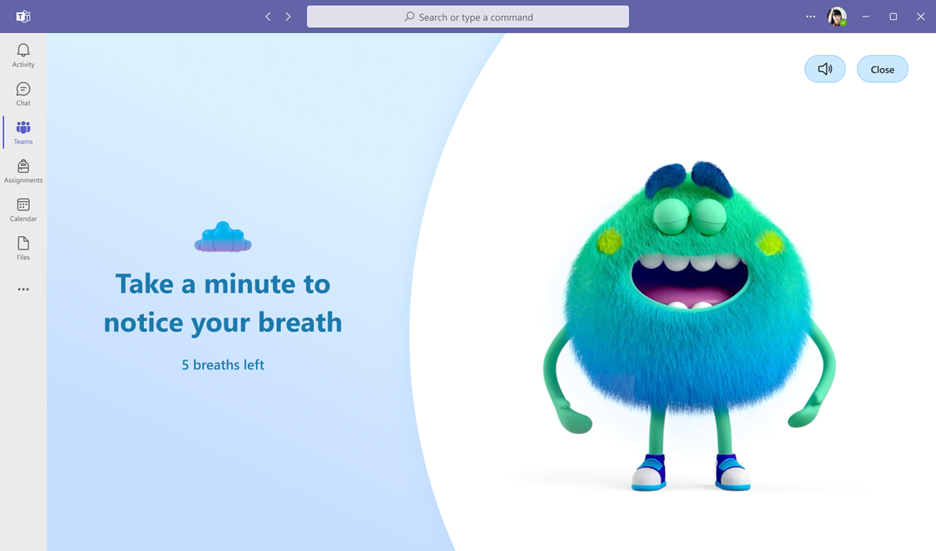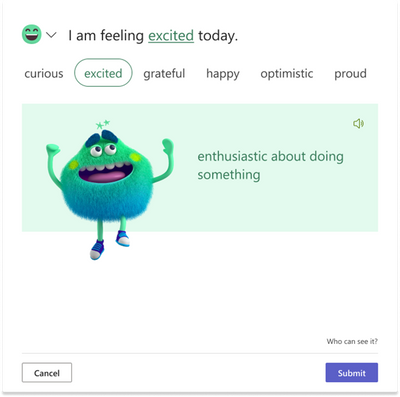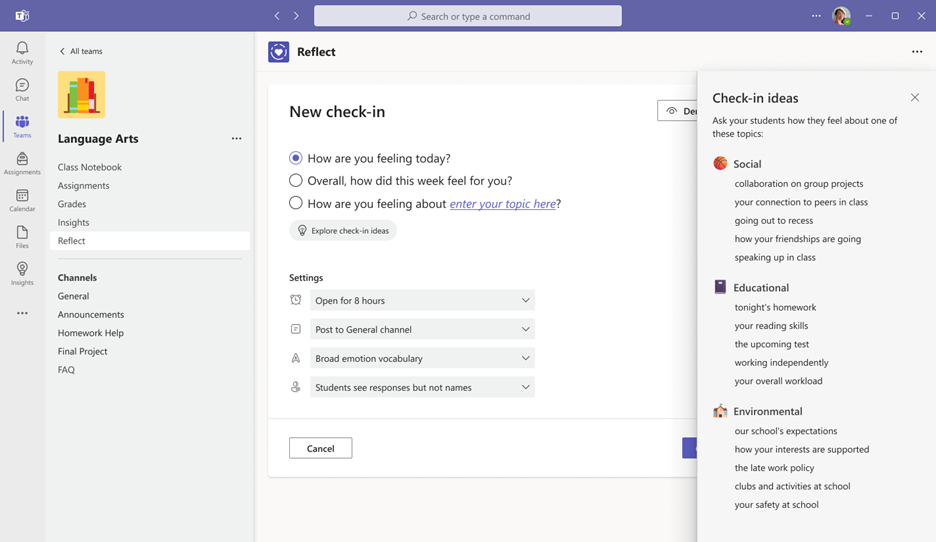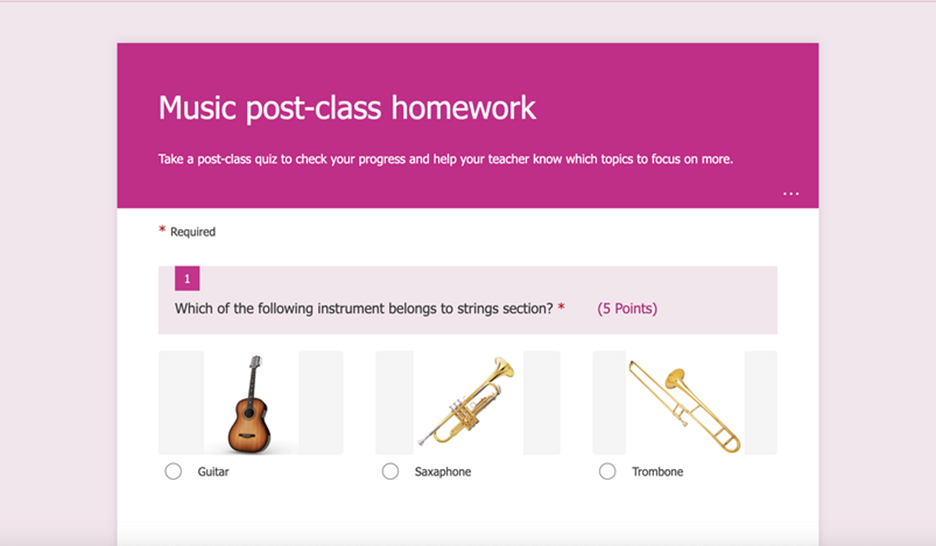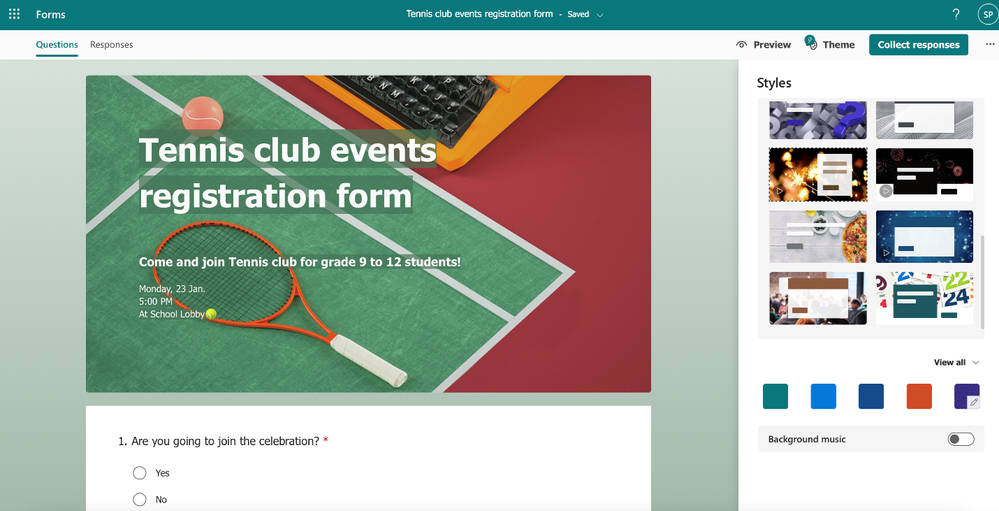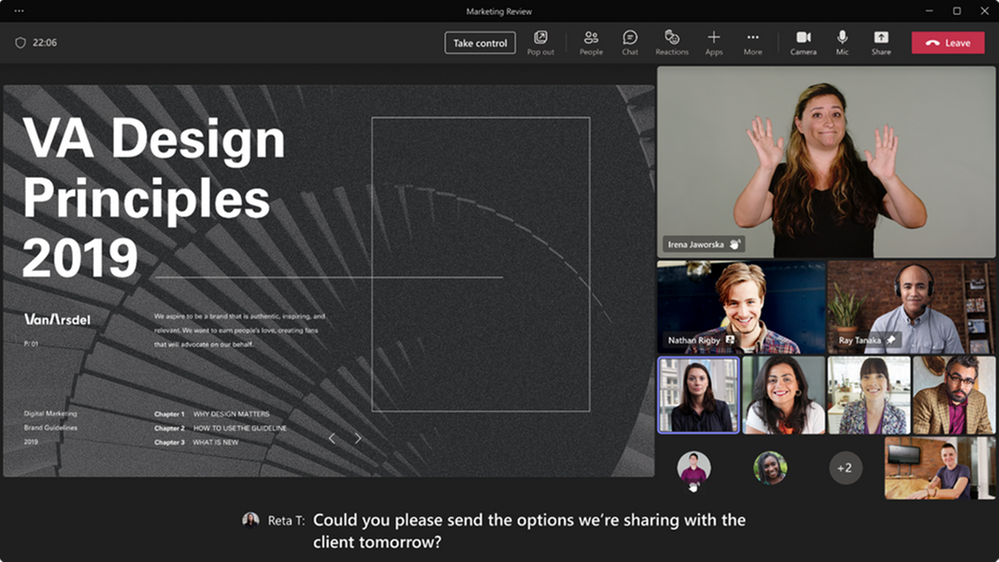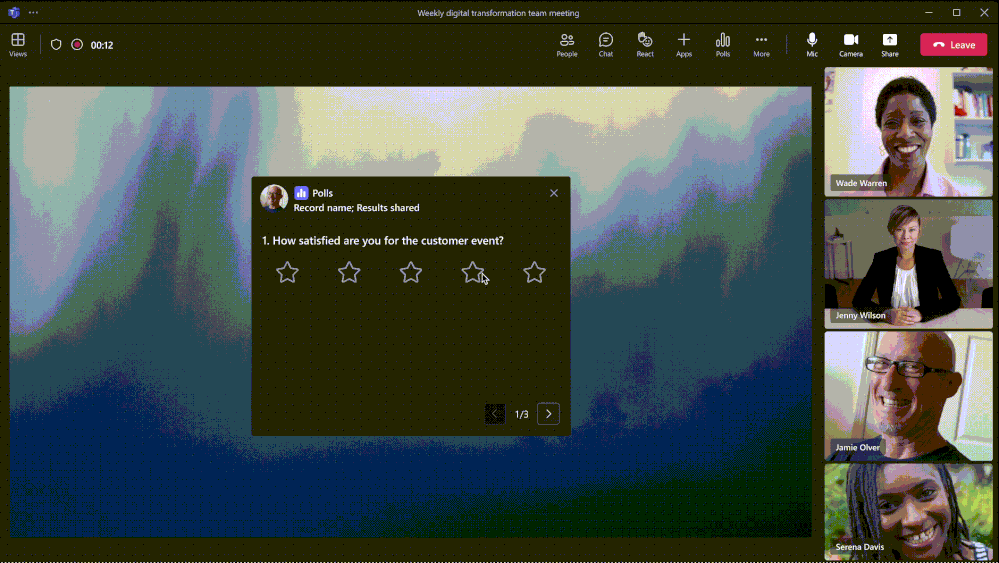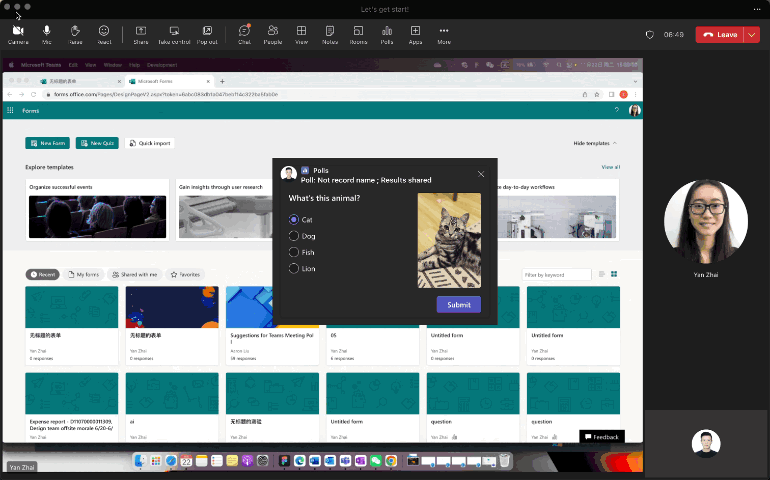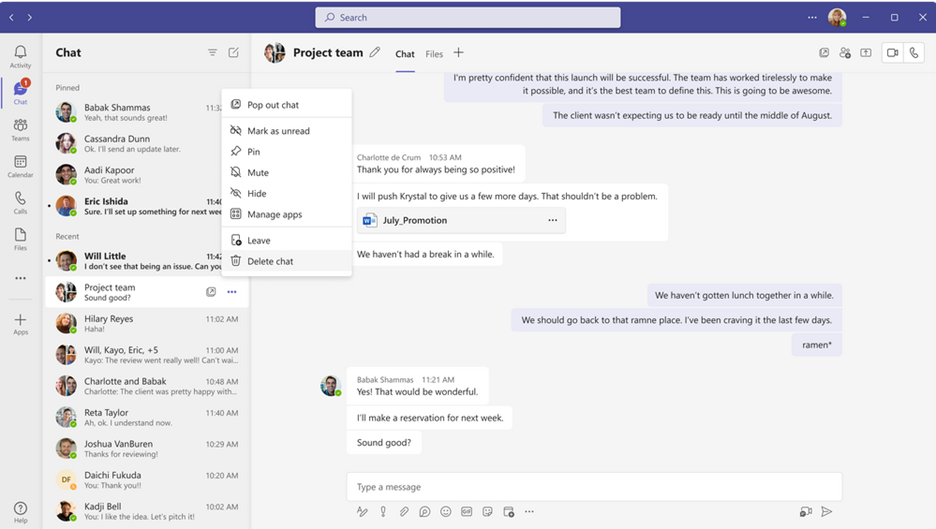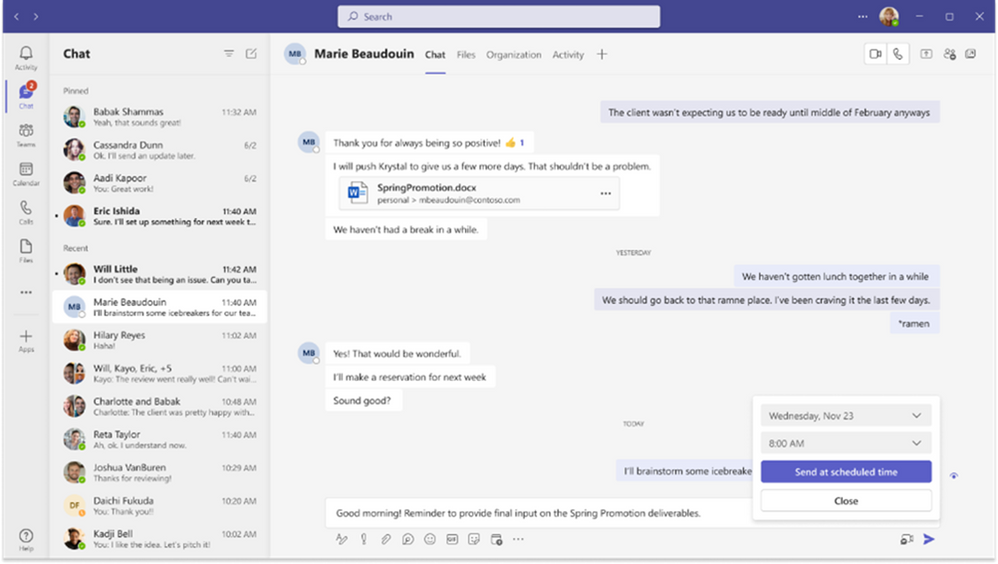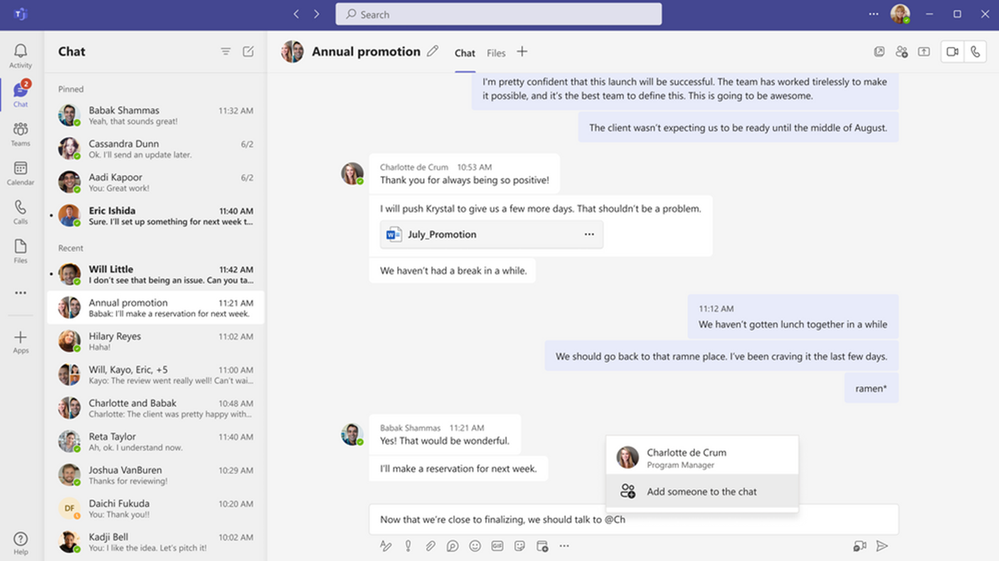Happy New Year everyone, and welcome to our first update for Teams for Education in 2023! This year is going to bring so many new and exciting features to Teams for Education, and as always, we thank you so much for being part of our growing community! We’ve been working on some great new updates that we’re excited to share with you, so here’s what’s new this month. Enjoy!
- Jupyter Notebook integration with Assignments
- Insights for Rubrics in Assignments
- New updates to Reflect
- Phonics Rules Challenge Assignments in Reading Progress
- Quiz/Forms support for images in multiple choice questions
- Microsoft Forms’ new cover page and distribution experience
- New Updates in Teams Meetings
- Parent Meeting scheduler
- Updates in Core Teams
1. Jupyter Notebook integration with Assignments
Distribute, Code and Grade Python and Jupyter Notebooks
Python Jupyter Notebooks (.ipynb) and Python Script files (.py) is now able to be rendered in Teams Assignments. This allows you and your students to distribute, edit, and execute python code directly in Teams Assignments.
Students can iterate on and run code without ever setting up a separate coding environment or IDE. You can also add comments on Python notebooks to provide help or feedback, just like when reviewing Microsoft Word documents. After the assignment is complete, Python notebooks and scripts can be turned in to teachers for grading.
To use this functionality simply add an existing Python Jupyter Notebooks (.ipynb) and Python Script files (.py) to your assignment.
For more detail information see the Jupyter Notebooks in Assignment blog
When: Available now
2. Insights for Rubrics
Rubrics can be added to assignments to help educators to provide a consistent set of criteria and support students by outlining expectations for them to align to.
To close the loop, we have added rubrics information to the assignments report in Insights so you can track rubric results for the entire class, or for a specific student across assignments. In this panel, rubric types are organized by tabs, helping educators see how the class is doing in each criteria. Breaking assignments down in this way can help educators adjust their teaching and future assignments to meet students’ specific needs. Visualizations make it easy to identify pain points for students, and educators can invest their energy in teaching to those needs.
If you’re already using rubrics in your class, go to the Insights tab, then click on Assignments report to find the new rubrics panel, or filter at the top of a report for a specific student to check out their specific progress across assignments.
Learn to get started with rubrics
When: Available now
3. New updates to Reflect
Breathing exercises now available
Just one minute of focused breathing can have a significant impact on student learning. The Feelings Monster is excited to help you incorporate breathing exercises into your class routine.
After students check in, they can take a few seconds to focus on their breath and get their body and mind ready to learn.
Updates to help promote inclusivity
As part of our ongoing efforts to make Reflect more inclusive, we are happy to share two exciting new capabilities.
When creating a check-in, you can now reduce cognitive load for students by selecting simplified emotion vocabulary. This provides students with fewer, more basic emotions to choose from, and increases accessibility for learners who are just getting familiar with emotion words.
To support students’ development of emotional awareness in a multi-sensory way, they can now hear the definition of each word read as if the speaker were experiencing that emotion. This can improve students’ understanding of the vocabulary and develop their social awareness and empathy.
This narration feature is available in English, Spanish, and Japanese, and will soon be available in more languages.
Explore check-in ideas
Customizing Reflect questions has never been easier. With the new check-in ideas gallery, you can choose from a variety of suggested questions – or jumpstart your own ideas for custom questions. Get to know your students better and challenge them to build self-awareness by asking a variety of check-in questions!
Make check-ins a routine with one click
Regular check-ins can help you monitor students’ emotions over time and identify any changes or patterns. With the new Ask it again button, you can repeat a past check-in with just one click.
4. Phonics Rules Challenge Assignments in Reading Progress
We know how important it is to start with the fundamentals, that’s why we’ve built Insights dashboards that reflect students’ understanding of phonics rules. Our Reading Progress auto-detect software analyzes each word at the phoneme level and gives an accuracy rating per phoneme. We mapped these phoneme scores onto a set of phonics rules that are displayed for educators in Insights. We identify the phonics rules students struggled with most and organize them into a tab, additional tabs for consonants and vowels make it simple to select the phonics rules you want to emphasize. Phonics rules are currently available in English.
Educators can turn personalized lists of practice words into Reading Progress assignments in one click with the Challenge assignment feature. An example of this is illustrated below.
When: Available Now
5. Forms / Quiz support for images in multiple choice questions
We are excited to share that you are now able to use images as an answer in Microsoft Forms and Quiz. Visualization is a crucial form of support that helps students process content and create connections, particularly for learners who are still developing their language skills.
Images can be inserted in multiple choice questions using the following methods.
- bulk import
- drag and drop
- copy and paste
More detail: https://techcommunity.microsoft.com/t5/microsoft-forms-blog/image-as-choice-in-microsoft-forms/ba-p/3684786
When: Available Now
6. Microsoft Forms’ new cover page and distribution experience
Whether you are designing creative assets for a school event or a classroom survey, one of your main goals is to have a high response rate. To increase appeal and engagement, Forms now allows you to get creative with your cover page using AI capability that suggests thousands of themes based on the topic of your form.
Forms can be sent to multiple channels including Outlook, Teams, a QR code, or can downloaded as a poster to generate offline engagement.
When: Available Now
7. New Updates in Teams Meetings
Sign Language View
Sign Language View enables you to prioritize up to two other participants’ videos, so they stay visible in a consistent location throughout the meeting. Sign Language View is a first step toward addressing several asks from the D/HH community, including:
- Keeping interpreters and other signers’ video feeds in a consistent location
- Ensuring that video feeds are an appropriate size and shape for sign language to be visible
- Empowering participants to have up to two other signers in view throughout each meeting
- Reducing repetitive meeting setup tasks like pinning interpreters and turning on captions at the start of each meeting
When Sign Language View is enabled, the prioritized video streams automatically appear at the right aspect ratio and at the highest available quality. Like pinning and captioning, Sign Language View is personal to you and will not impact what others see in the meeting. Once Sign Language View is turned on, the video feeds of designated individuals stay visible on center stage as long as their video is on.
More details: https://techcommunity.microsoft.com/t5/microsoft-teams-blog/introducing-sign-language-view-for-teams-meetings/ba-p/3671257
When: Available Now
Multiple Questions / Quizzes Poll
Many educators use polls to check in on their students’ understanding. Now educators can expand these check-ins by asking multiple questions in a single poll.
More details: Multi-Question Polls – Collect broader range of feedback in an effective way – Microsoft Community Hub
When: Available Now
Images in Polls
Images can help support students’ understanding and differentiate for beginning readers. To help students process questions, teachers can now insert an image in the poll for all question types.
Students can select the image to enlarge it in a new browser page for better visibility.
More details: Polls with image – make your next poll more engaging and intuitive – Microsoft Community Hub
When: Available Now
8. Parent Meeting Scheduler
Link: aka.ms/ParentApp
Select the Parent App for each class in the apps list. If it is not enabled, please contact your IT admin – https://docs.microsoft.com/MicrosoftTeams/edu-parents-app
To allow teachers to engage in more frequent, and easier communication with parents and guardians, we have included the capability for a *virtual* Parent/Teacher meeting, integrated within the Parent app. Teachers can select the student whose parents they need to speak with, and schedule a virtual meeting at convenience of everyone. Parents and Guardians are also able to join the Teams meeting as guests, without having to sign in through the app.
When: Jan end for desktop, Feb end for mobile
9. Updates in Core Teams
Delete Chat
Organize and easily remove chat conversations you no longer need without impacting other participants in the same chat.
When: Available Now
Full library of emojis for Chat/Post reaction
Creatively react to any situation! Select from over 800 Teams emojis to celebrate, express your agreement, or emphasize the completion of tasks.
When: Available now
Schedule Send for Chat messages
You can now manually schedule a Teams chat message to be delivered at a future date and time, similar to the Delay delivery function in Outlook. Users can simply right-click the Send button to schedule the time and date they would like to have their message delivered through the chat.
When: Available Now
Add to chat with "@"
Add new participants to a chat with an “@” mention, removing the need to navigate through the add-dialog. When adding new participants, you can also control how much of the chat history you wish to share.
When: Available now
To recap all the EDU news this first month of 2023, here’s all the features that are freshly available or rolling out now:
- Jupyter Notebook integration with Assignments
- Insights for Rubrics in Assignments
- New Updates in Reflect
- Breathing exercises
- Inclusive updates
- A gallery of check-in ideas
- Making check-ins a routine
- Phonics Rules Challenge Assignments in Reading Progress
- Forms / Quiz support for images in multiple choice questions
- MS Forms’ new cover page and distribution experience
- New Updates in Teams Meetings
- Sign Language View
- Multiple Questions / Quizzes Poll
- Images in Polls
- Parent Meeting scheduler
- Updates in Core Teams
- Delete Chat
- Full library of emojis for Chat/Post reaction
- Schedule Send for Chat Messages
- Add to chat with "@"
Have feedback to share with us? As always, we’d love to hear it!
We’re always looking to improve the education experience in Teams, and our favorite way to do that is with your support and awesome ideas! If there is something you would like to see in Teams for Education, please let us know!
https://techcommunity.microsoft.com/t5/education-blog/what-s-new-in-microsoft-teams-for-education-january-2023/ba-p/3711978 https://techcommunity.microsoft.com/t5/education-blog/what-s-new-in-microsoft-teams-for-education-january-2023/ba-p/3711978 2023-01-10 14:00:00Z