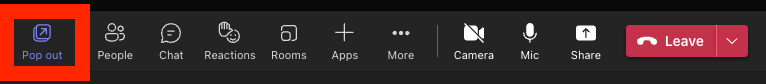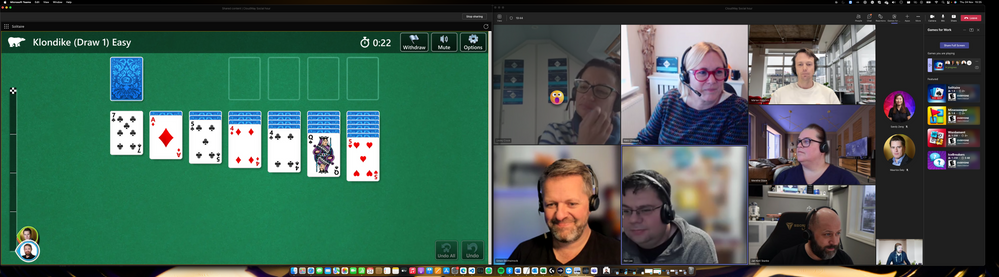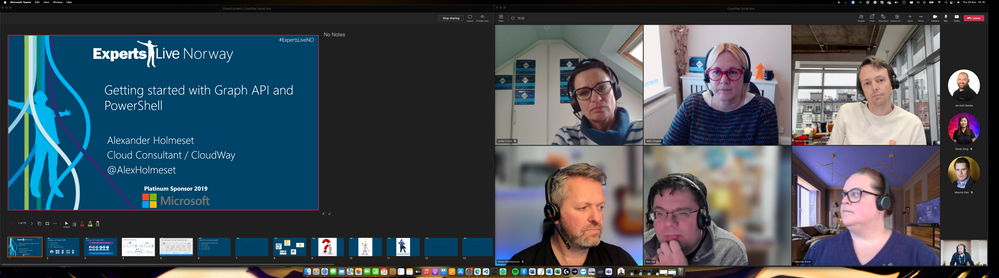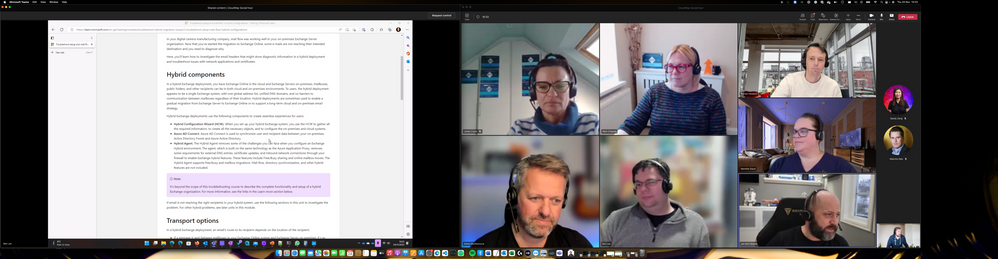Content Pop Out is a welcome feature that landed in public preview in July and went into General Available in August. It makes productivity and engagement in meetings much easier if you are using a multi or ultra-wide monitor setup, as you can have content being shared on a separate window from the meeting.
How to enable
1. Join a Teams meeting from a Teams desktop client (Windows or Mac) as an attendee or presenter.
2. When content (shared screen, PowerPoint Live, Whiteboard or other apps) is shared by another presenter in the meeting, click the “Pop Out” button in the meeting toolbar to pop out the content into a separate window. This can be done as the presenter of a PowerPoint Live also, to have the presenter view in a separate window.
3. You can pop in the window with shared content by closing it. When the presenter stops sharing, you can also click on the “Dismiss” button which appears below a message in the pop out window saying that content sharing has ended.
If you, like me, have gotten used to having an ultra-wide or multi monitor workflow over the years, then you hop into a Teams meeting, someone shares their screen and suddenly all the webcam feeds get tiny. You have all this screen real estate, but however you resize the meeting, the content is almost full screen and the webcam feed is still this thin line at the top or side. You can’t see people’s reactions to content as easily anymore.
When I run meetings and workshops with customers and share a PowerPoint Live, I can now with Content Pop Out have my presenter view on the left screen and webcams on the right. This way you feel way more engaged with your audience. You get back to seeing the participants in full screen and can more easily catch their reaction to what you are presenting.
The other way around when you are a participant, maybe you want to see if others react the same way as you. At CloudWay, we have a weekly scheduled “Social Call”, as we all work from home. This gives us the chance to connect and talk about other things than work. It’s so great that we don’t lose that immersive experience of being together when in full screen as soon as someone shares their screen or if we have a virtual game of Pictionary by using the Whiteboard in Teams.
Did you know you also could pop out the new Games for Work app from Microsoft when you play a round of Solitary with your co-workers?
In what scenarios do you use the content pop out feature?
https://techcommunity.microsoft.com/t5/microsoft-teams-community-blog/content-pop-out-meetings-with-separate-displays-in-microsoft/ba-p/3687581 https://techcommunity.microsoft.com/t5/microsoft-teams-community-blog/content-pop-out-meetings-with-separate-displays-in-microsoft/ba-p/3687581 2022-12-01 16:00:00Z