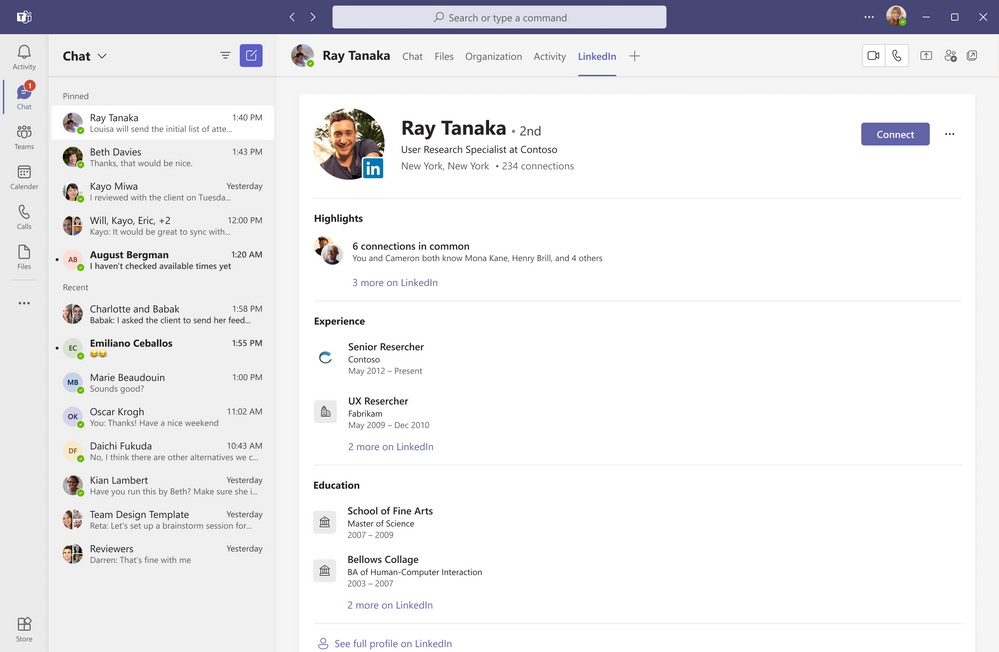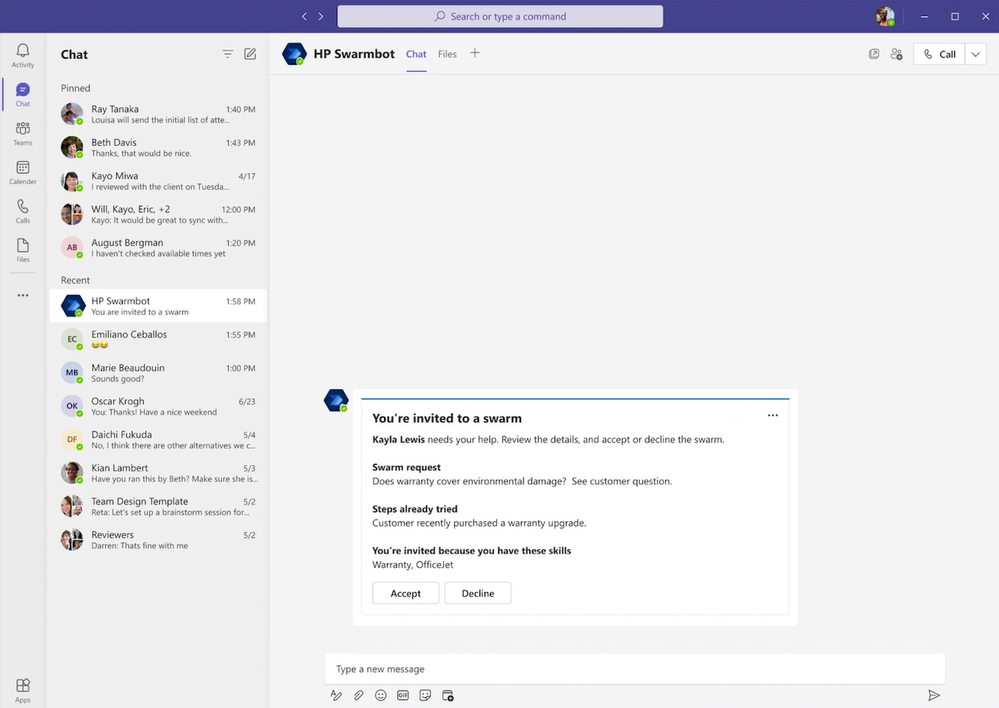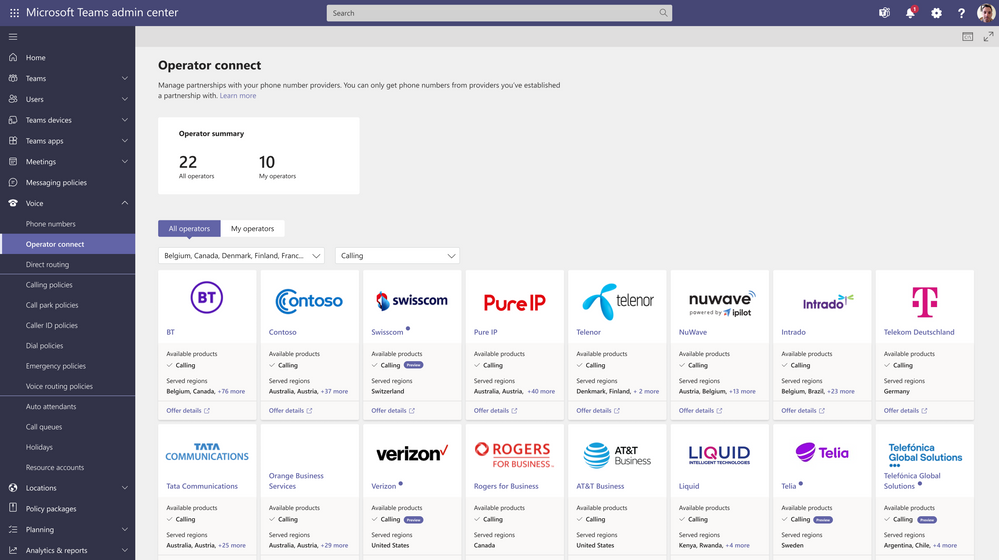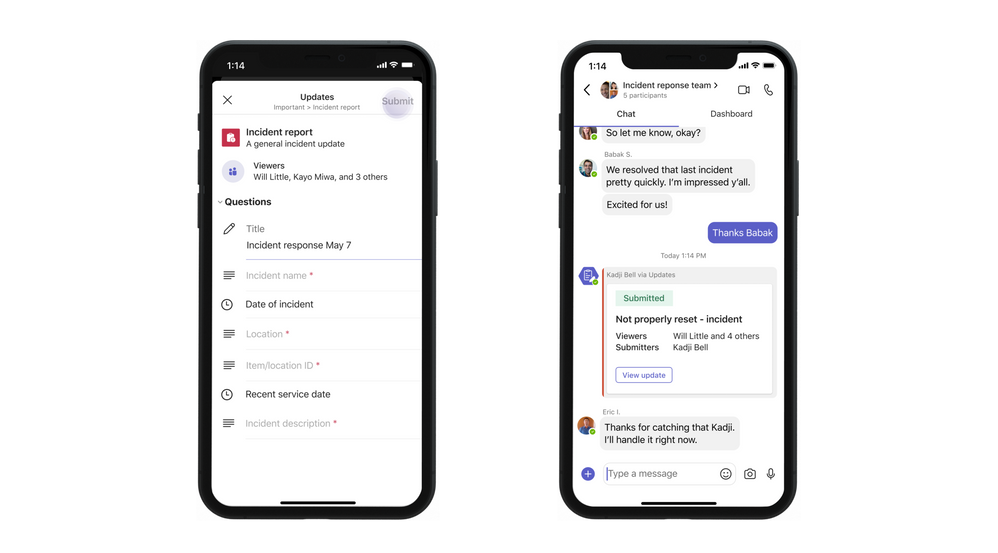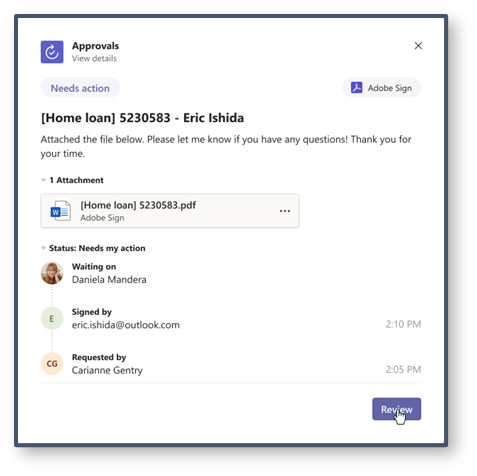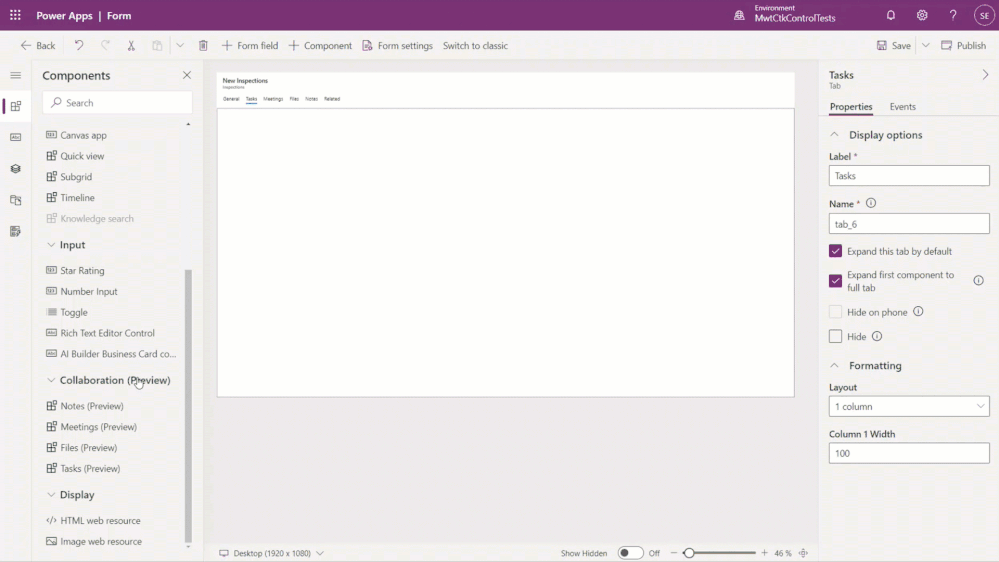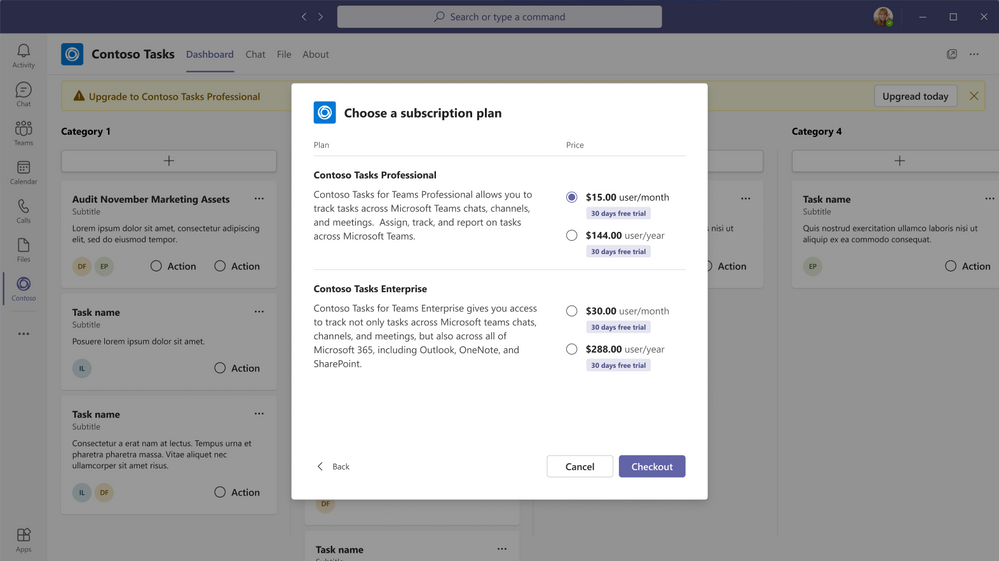Summary:
We are excited to announce a host of new features, solutions, and programs for Microsoft Teams that further our commitment to making Teams the center of your hybrid work journey. These updates will help you make hybrid work work, modernize communications, enable frontline workers, and delight with rich collaborative apps. To learn more about what’s new at Inspire in Microsoft 365 check out this blog. As always, please be sure to leave us feedback in Comments.
Making hybrid work, work
Better collaboration in Teams Meetings
Excel Live
Excel Live revolutionizes the way you can collaborate in Microsoft Teams meetings – with a click, everyone has access to edit the workbook in real time – right within the meeting itself. Excel Live also supports Sheet Views, which means everyone co-editing the workbook can sort or filter however they need, without disrupting others. Excel Live will be available for public preview in August. Learn more here.
Collaborative Annotations
Collaborative Annotations lets all meeting participants draw, type, or react on top of the content being shared in the meeting using a rich toolset powered by Microsoft Whiteboard. During desktop screen sharing, and with Annotation mode enabled, meeting attendees will see the Annotations toolbar and can start adding annotations to get input and drive discussion. Collaborative Annotations is now generally available. Learn more here.
Improvements to Microsoft Teams Rooms and devices
Intelligent Cameras
In partnership with certified OEM partners including Jabra, Huddly, Logitech, Neat, Poly, and Yealink, we are delivering on the new category of AI-powered Intelligent Cameras. The cameras harness OEM designed AI capabilities such as Logitech’s RightSight 2 Grid View, Neat Symmetry, Jabra’s Dynamic Composition, or People Framing from Poly which run directly on the camera. These experiences deliver enhanced views of rooms that are optimized for remote participants, allowing every person in the room to be seen more clearly. Over the coming months, they will be capable of producing multiple video streams allowing in-room attendees to show up in individual feeds for remote attendees, so every person can be seen, identified clearly, and help you feel even closer to the people in the room when joining remotely.
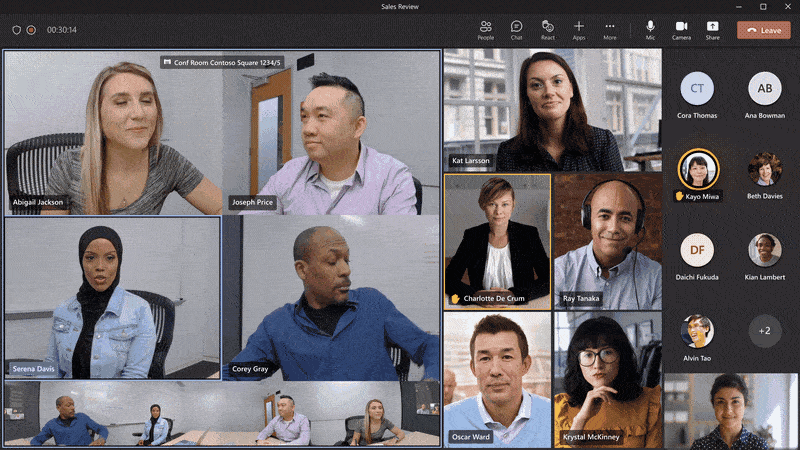
Partner highlight: Our North American partner AVI-SPL landed wins in FY22 by helping customers like Comcast and Molina Healthcare plan, deploy, and operate Teams Rooms and OEM devices in over 1,200 meeting rooms. And Microsoft was there to help. AVI-SPL successfully used our resources, including the Microsoft Rooms Partner program and marketing tools to help close these deals.
Teams displays
We are continuing to expand our portfolio of Teams displays for building out home offices and flexible workspaces in the office. The Yealink DeskVision, with its large 24-inch display, can be used as a standalone device for Teams collaboration or connected to your PC as a second screen, which allows users to multitask and view more content across the displays. The Neat Frame will provide a personalized calling and meetings experience in portrait mode to create meaningful connection and eye contact. Both displays are suitable for flexible offices and workspaces with hot desking and will be generally available this fall.
Enhanced webinar experience
Last May we introduced webinars in Microsoft Teams to drive more interactive and immersive experiences and nurture relationships. While webinars are a cost-effective tool to engage in two-way conversations, saving time in the setup and streamlining the process is equally as critical. We’ve revamped our webinar experience starting with a new structure and expanded options to customize registration details and settings specific to each event as every event is unique.
- Presenter bios: Make presenters stand out with their headshot, company name, job title, LinkedIn profile, and more
- Theming: Showcase your brand and align the theme of your event with a banner, logo, and relevant color scheme that show up on the registration page and webinar communications
- Capacity limits: Set a specific limit for the number of attendees who can register
- Custom questions: Gather information from attendees with more preset custom questions including the option to include consent for event specific terms and conditions
These capabilities will be available in public preview next month.
We are also making it easier to facilitate events by assigning multiple co-organizers for additional support and adding a structured Q&A experience to drive deeper engagement. Both of these capabilities are generally available this month.
Learn more about these webinar updates in our blog here.
Shared channels
Over the last year, we have shared how Teams Connect makes it easier to collaborate with those inside and outside your organization. With Teams Connect shared channels, multiple organizations can have conversations, schedule meetings, share and co-author files, and collaborate on apps, all from one shared space, without the need to switch tenants. Since public preview, we have made key enhancements that deliver richer experiences for all channel members including an increased number of channels, the ability for app developers to build apps for shared channels, enhanced administrative reporting, and a better messaging experience for external users. Shared channels will be generally available in July. Learn more here.
Enhancements to chat
We are bringing enhancements to the chat experience in Teams to facilitate the way you communicate with others.
Video clip
Video clip is a new feature that allows you to easily record and send a short, lightweight video message in chat, making a lasting impression and capturing a viewer’s attention as opposed to plain text. Video clip will be in public preview in August and generally available in September. Currently available in Teams (Free) and Essential purchased directly through Microsoft.
Chat with self
Chat with self provides an alternative way to stay organized and store important notes in chat. Pinned to the top of your chat history, you can draft messages or notes, save files for yourself and quickly access to share later. Chat with self is now generally available.
Expanded reactions
We’re expanding the range of reactions so you can express your feedback more creatively. Expanded reactions will be generally available in August.
LinkedIn integration
From Teams chat, channels, calls, or meetings you will be able to quickly see your colleagues LinkedIn profile details such as their current role, past experiences and other insights. This will enable you to build deeper relationships within Teams. LinkedIn integration in Teams is now generally available.
Microsoft Teams chat embedded within Dynamics 365
Users can link existing or new chats to their Dynamics 365 records, such as sales opportunities and service cases, for convenient access without constantly switching apps. Once enabled, any Dynamics 365 user with a Teams license can access their chats and channels within the Teams collaboration panel right from the app. Teams chat is embedded now within Dynamics 365 and generally available.
Modernize communications with Teams Phone
Microsoft Digital Contact Center Platform launch
This week, we announced the Microsoft Digital Contact Center Platform, which brings together Dynamics 365, Teams, Azure Communications Services, Power Platform, and Nuance, to deliver omnichannel customer engagement. With the Digital Contact Center Platform, customers benefit from best-in-class AI and embedded Teams experiences like native swarming, to allow every member of the organization to help serve customers efficiently. To learn more, read the announcement blog . This addition to the Microsoft family compliments the Teams Phone contact center and compliance recording certification programs that allow customers to integrate partner solutions, while feeling confident that they’re receiving the quality, compatibility, and reliability that they expect from an enterprise-grade communication service.
Operator Connect: Mobile, Conferencing, Accelerator
With Operator Connect, we introduced a powerful option for customers to enable PSTN services with Teams, with participating operators. While Operator Connect began as a seamless way to add fixed line service, the program has expanded to include Operator Connect Conferencing, allowing customers to add operator audio conferring dial-in numbers. Additionally, later this year Operator Connect Mobile will allow organizations to easily make mobile numbers their Teams number, allowing native dial integration and Teams policy management to mobile numbers. Additionally, given the demand from both customers and operators to expand the program, Operator Connect Accelerator was recently launched to help operators quickly onboard and manage their Operator Connect services. Operator Connect Conferencing and Operator Connect Accelerator are generally available, and Operator Connect Mobile will be generally available later this year.
Partner highlight: NTT is a world-leading IT infrastructure and services company, and one of Microsoft’s select Operator Connect launch partners. They were able to grow their business by triple digits over the last year, by helping customers like University College London modernize their legacy telephone solutions.
Microsoft Teams certification for native Bluetooth
By the end of July, you will be able to connect your headset to your PC with or without a USB dongle providing flexibility and convenience when navigating the hybrid workplace. For certified devices, audio performance is validated with or without the USB dongle, and the call control buttons on the device can answer, hold, end calls, and toggle mute state, while the Teams button can join a meeting or raise hand during a Teams meeting. With the latest firmware update (version 1.0.7.44, available for download via the Surface app on July 28), the first device certified for native Bluetooth is the Surface Headphones 2+, with more devices coming soon. Learn more about native Bluetooth certification here and about the latest firmware update for the Surface Headphones 2+ here.
Bluetooth is a registered trademark of Bluetooth SIG, Inc
Enable frontline workers
Updates in Teams
Updates in Teams is an out-of-the-box application that saves people time and energy by helping them create, submit, and review check-ins, reports, and updates right in the flow of work. These can be regular, recurring processes like a weekly update, store opening, or facility inspection. Or, ad-hoc updates such as shift hand-off, maintenance request, or incident report. Updates in Teams makes it easy to manage all of them in one place. Updates in Teams is now generally available.
Approvals Graph APIs
Approvals Graph APIs will allow partners to connect the Approvals app in Teams directly into the customers line of business applications. With these APIs, you can create flows that will use the Approvals app directly within customers’ workflow without needing to go to the app to find, create, and respond to approval requests. Approvals Graph APIs will be in public preview in August.
Partner highlight: We hear so many great success stories about our partners helping frontline customers. For example, the retailer Metro relied on our partner Campana & Schott to equip its frontline workers in Germany with the latest Microsoft 365 and Teams solutions to boost collaboration and customer service. Metro later used the standardized approach developed by our partner to drive the worldwide rollout of Teams.
Delight with collaborative apps
Live Share
Live Share makes it possible for developers to make any app collaborative within the Teams meeting stage. It creates an entirely new space for users to share information, and ideas, or complete complex tasks and projects. Live Share is backed by the power of Fluid Framework, which supports sophisticated synchronization of state, media, and control actions with only front-end development. The synchronization service runs on a Teams-hosted and managed Microsoft Azure Fluid Relay instance—at no cost to the developer. Live Share is in public preview.
Collaboration controls in Power Apps
We see more and more of our SI partners building line-of-business solutions for customers using Power Apps. Now, with Collaboration Controls in Power Apps, you can drag and drop Microsoft 365 collaboration features like chats, approvals, meetings, tasks and files right inside custom apps. Collaboration Controls will be available in preview this August.
App discoverability improvements
The Teams Store now helps users find the right apps through updated app categories, curated app collections, featured top apps, and intelligent recommendations—based on what colleagues and peers are using.
In-app purchasing for Teams
ISV partners and developers now have a new way to boost revenue streams and create new business models with new in-app purchasing options. This new capability allows you to include a paywall experience directly from within your Teams app and turn a free app into a freemium version, prompting users to subscribe to your app. In-app purchasing for Teams is now generally available.
Partner highlight: Hundreds of partners spanning every industry are building collab apps in Teams today. Adobe Sign just shipped an updated app that helps create, manage and sign agreements all within Teams. Clovers enables recruiters and hiring teams to deliver more effective and consistent interviews using Microsoft Teams. And Bigin by Zoho CRM will soon launch a new Teams app to help small businesses build sustainable customer relationships, streamline their sales, and close more deals.
Date: 2022-07-19 15:00:00Z
Link: https://techcommunity.microsoft.com/t5/microsoft-teams-blog/microsoft-inspire-2022-innovations-coming-to-teams/ba-p/3559351