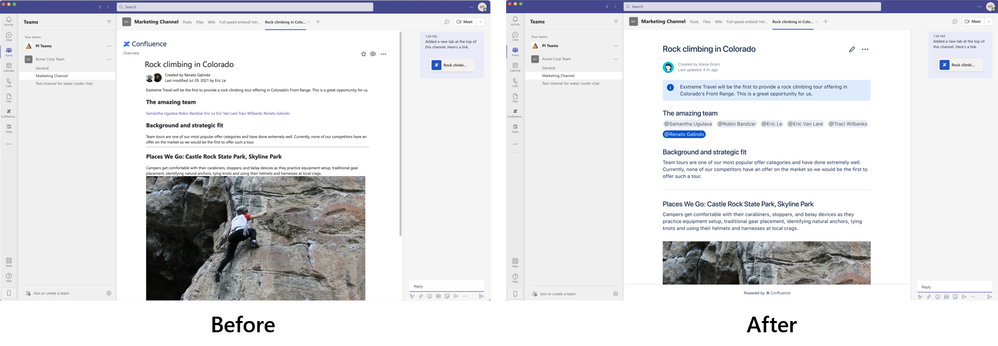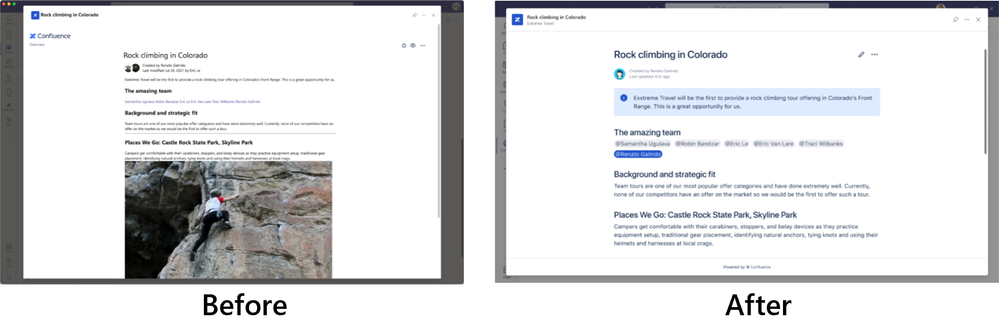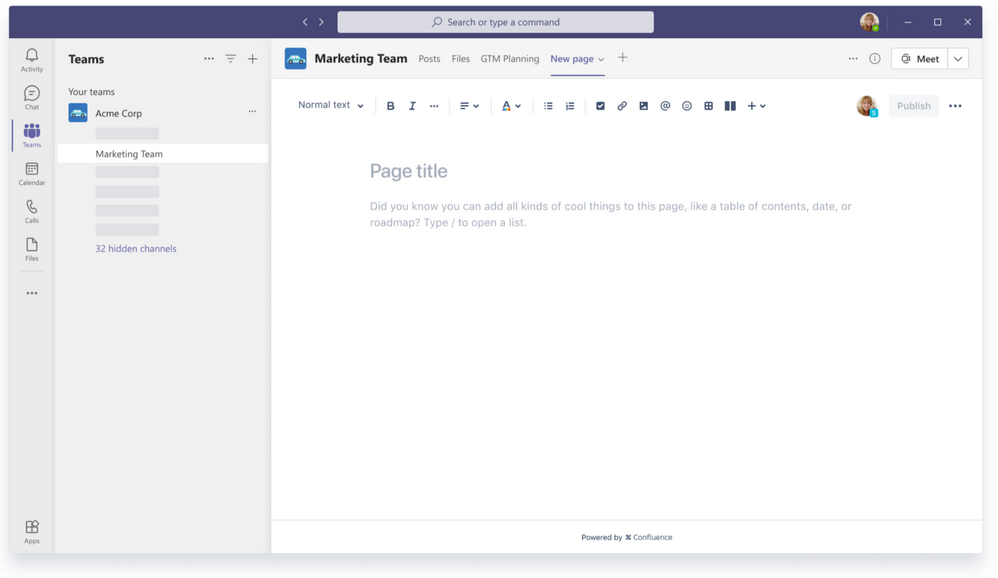Summary:
There is always a right tool for the job and having those tools available in Microsoft Teams enables people to work from anywhere. Teams has a wide range of tools that you can integrate into your work stream and we’re excited to share details about two updated integrations from Confluence and Zendesk that continue to provide teams the ability to be productive wherever they are working.
Confluence Embedded Pages available in Microsoft Teams
New Zendesk Support Integration for Microsoft Teams
Confluence Embedded Pages available in Microsoft Teams
Last August, we launched a new Confluence for Microsoft Teams app integration. It was a hit—Confluence is the most popular app on the store, beating the next three apps combined. But this is just the tip of the iceberg.
What’s new?
Confluence Pages can now be used inside of Microsoft Teams, with significantly enhanced page parity, powered by Confluence Embedded Pages.
Microsoft’s mission statement is “to empower every person and every organization on the planet to achieve more.” Atlassian’s mission statement is “to help unleash the potential of every team.” There are clear similarities in what we seek to accomplish, and it only made sense to partner with them, so we decided to take our relationship with Microsoft Teams to the next level.
What’s in it for me?
Confluence Embedded Pages enhances a Teams user’s cross-product experience. Context-switching is no longer a distraction—now, take quick notes, create long-form content, and add rich formatting and macros to any Confluence page, without leaving a Teams conversation.
With both tools, mutual users have a new hub for team collaboration and knowledge management. Our newest integration unlocks a whole lot of value for you!
- Central source of truth: Reduce barriers to knowledge management by having one source of truth for your work—all of your knowledge stays in one, easy-to-access place.
- Reduce context-switching: Bring project documentation and project execution closer together seamlessly, without having to switch apps. Create pages from within Microsoft Teams, so you can spend less time planning to work and more time getting work done.
- Power up your collaboration: Streamline communication with a more powerful documentation and collaboration tool, immediately within Microsoft Teams. Your conversation and your collaboration can all live in the same hub.
Smart Links can also be used inside of Teams, and they’ve received a similarly upgraded embedded page experience.
Brand new page creation experience
From within Microsoft Teams, you will be able to:
- Create pages from a pinned tab
- Designate a space to take advantage of Confluence’s knowledge management capabilities
- Edit with macros for a richer, long-form creation process
We’re continuing to build best-in-class cross-product experiences for you.