Summary:
Workplace collaboration has become increasingly digital, and cloud based. And in our interconnected world, we need to collaborate with people beyond our own organization—communicating with partners, following up with suppliers, and reaching out to customers.
Through Microsoft Teams, you can securely collaborate with external stakeholders. And with Teams Connect we are making it easier to collaborate with those inside and outside your organization, helping your extended team work effectively and efficiently across organization boundaries. With shared channels, multiple organizations can work together in a shared space. Have conversations, schedule a meeting, share, and co-author files, and collaborate on apps, without ever switching tenants.
Today we announced that Teams Connect shared channels will be available in public preview starting at the end of March. It will be included with Office 365/Microsoft 365 Business, Enterprise, and Education subscriptions.
Work across organizational boundaries as one extended team
Channels are collaboration spaces within the team. They help organize conversations around a project, topic, or collective purpose. We are introducing a new channel type, shared channels, alongside standard and private channels. While standard and private channels are great for connecting the team, many collaboration needs transcend the team or even your organization boundary. With shared channels users can invite others to a specific channel without having to first add them to the team. This avoids oversharing and removes the need to create new teams when collaboration in existing channels needs to expand to others outside the team.

External shared channels appear alongside the user’s internal teams and channels. Users don’t have to tenant switch, making external collaboration as seamless as internal. For example, a team working on a new product will be able to share a channel with an external design agency and market research company to create one joint workspace across multiple organizations. This fosters speed, efficiency, transparency, accountability, and clear and open communication, particularly for people whose day-to-day work relies on collaborating with outside partners, suppliers, and customers.
We have been developing shared channels to be a scalable boundaryless experience. A shared channel can be shared with as many organizations as you can specify in the Azure AD Cross-tenant access policy. You can also share a channel with an entire team within or across organizations. The channel’s membership will automatically be updated when a team member joins or leaves the team.
KION Group, a customer who participated in the private preview over the last year, shared their experience using shared channels: “KION Group is a leading intralogistics group with many brands. Shared channels are an important step in enabling our employees to collaborate more easily and across tenants.”
– Jens Thalies
Head of Unified Communication & Collaboration, KION Group IT
Seamlessly collaborate with external partners
Use shared channels to bring internal and external stakeholders together to help drive effective, and compliant collaboration. Shared channels make it easy to share files and work on them together across organizations. Everyone on the channel, irrespective of their organization, can upload, view and co-author at the same time.

Channel members can initiate an ad hoc or a scheduled meeting directly from the channel and invite others to join. After, channel members can watch the meeting recording for a refresher and continue to use the meeting chat to share knowledge and collaborate asynchronously.
Shared channels also support a suite of app capabilities built to enhance cross-team collaboration. In-tenant and external channel members will be able to jointly take advantage of the power of apps for deeper collaboration. App capabilities are expanding between now and GA and include tabs, connectors, bots, message extensions and line of business apps. Updated Graph APIs and App SDK, available now, will enable you to build additional custom experiences.
Shared channels help users maintain awareness of their audience. There are several visual cues indicating who are the external users and whether the channel is from your organization.
Admins are always in control
Shared channels provide Teams admins a range of controls to meet the specific needs of your organization. Using Teams policies, admins can control whether users can create a shared channel, share channels with people outside the organization, and participate in an external shared channel.
External collaboration in shared channels is powered by B2B direct connect, a new way to collaborate with other Azure AD organizations—no need to add the external user as a B2B guest. Azure AD admins can manage B2B direct connect using cross-tenant access policies. External collaboration is off by default. To enable a shared channel between organizations, both sides must configure cross-tenant access policies. Admins can grant, restrict, or revoke access for external users at an individual, group, or tenant level.
Each shared channel gets a dedicated SharePoint site. . Conditional access policies applied to SharePoint app in the tenant hosting the shared channel will apply to document collaboration in the channel. We have improved the SharePoint admin experience, helping you manage sites collections associated with shared and private channels better.
Admins can also manage shared channels programmatically using PowerShell and Graph API commands.
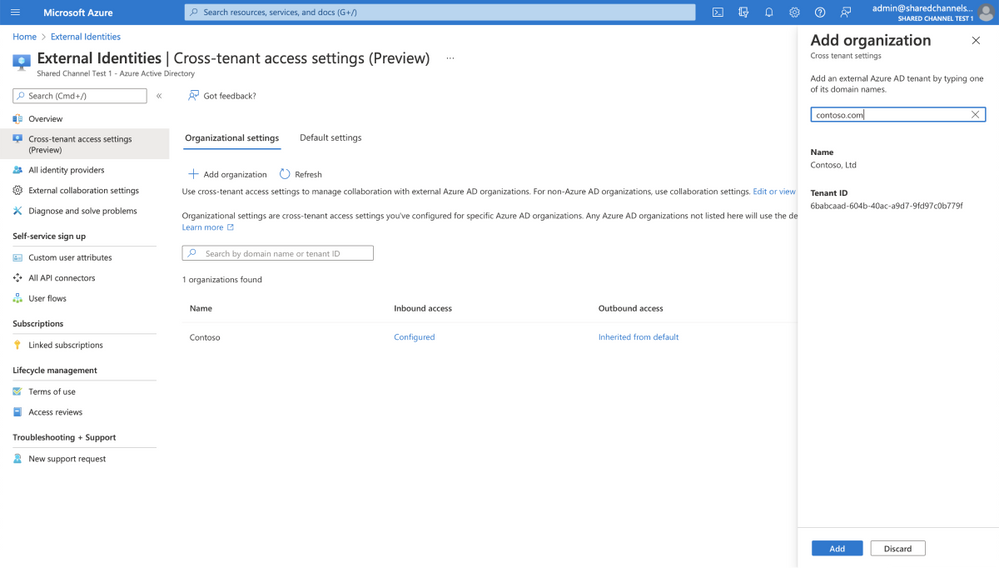
Enhance your security and compliance when collaborating with external parties
Shared channels are built on the Microsoft 365 hyperscale, enterprise-grade cloud delivering advanced security and compliance capabilities our customers expect. Shared channels support a rich set of Information Protection tools for host admins to manage and govern channel data, including eDiscovery, legal hold, communication compliance, information barriers, audit logs, retention, and DLP.
The host tenant, where the shared channel is created, owns the channel’s data. When shared with another tenant, the host’s compliance policies will apply. Similarly, when shared with another team, the hosting team’s sensitivity label will apply.
Join Teams public preview
Break down the barriers between your organization and external partners with seamless external collaboration capabilities from Teams Connect. Shared channels enable multiple organizations to work together as one team in a shared space for a more structured, deeper, and longer-term collaboration.
Shared channels will roll out to public preview at the end of March. Admins can join Teams public preview now and get ready for Shared channels using the message center post (MC334274). Stay tuned for additional information on our GA timeline and new features.
Date: 2022-03-16 13:00:00Z
Link: https://techcommunity.microsoft.com/t5/microsoft-teams-blog/microsoft-teams-connect-shared-channels-is-rolling-out-to-public/ba-p/3252901