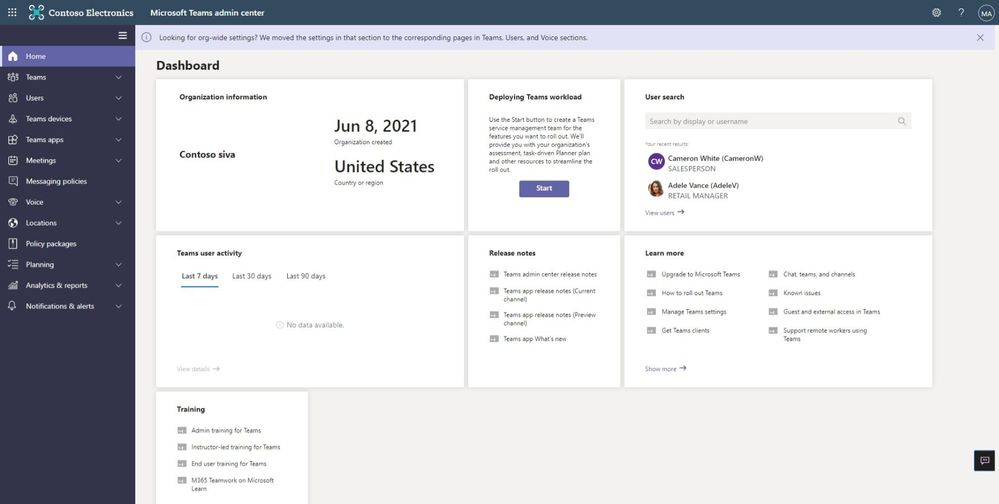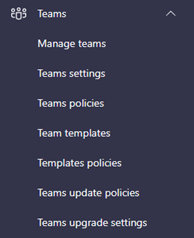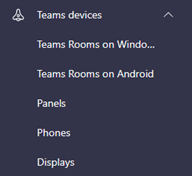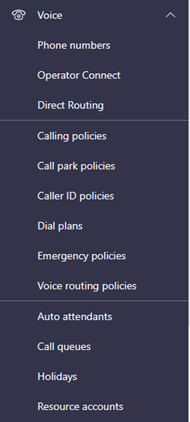Summary:
The Microsoft Teams Admin Center gives admins the tools they need to manage the teams used in their organization and finding those tools is important. We reorganized the left navigation bar in the Teams Admin Center to make it easier for you to find the things you are looking for and better navigate through the tools you use most in a more intuitive way based on listening to your needs.
The new left navigation bar organizes the Teams Admin Center into more closely related features, making it easier to find relevant and related tasks to complete set up and deployment within the Teams Admin Center. We’ve updated several sections and added a new "Users" section!
These changes were built on listening to your feedback via user studies and community involvement. We are always looking for ways to improve and excited to learn more from our users. Please continue to send us feedback.
What’s changed?
1. Teams
The Teams section, which allows you to manage Teams general experiences, has been updated to include all the settings related to Teams, channels, templates and clients. We’ve also added the Teams settings page, the Teams update policies page, and the Teams upgrade settings page.
2. Users
We are adding a brand new section called “Manage Users”, which allows admins to easily manage all user needs in one place. The section also includes settings for guest users and external users.
3. Teams devices
The Teams Devices section, formerly known as Devices, will help you manage multiple types of Teams devices from one place . In addition, we have renamed the following pages to ensure consistent naming of Teams settings and capabilities.
- “Teams Rooms” -> “Teams Rooms on Windows”
- “Collaboration bars” -> “Teams Rooms on Android”
- “Teams panels” -> “Panels”
- “Teams displays” -> “Displays”
- “IP phones” -> “Phones”
4. Voice
We’ve updated the Voice section to include all the settings related to Teams Telephony, Teams Voice applications and related policies. We’ve also added the Holidays page and the Resources accounts page.
5. Analytics & reports
The Analytics & reports section, provides you an easy access to your web reports and analytics. The Reporting labels page and the Call quality dashboard are now located under the Analytics & reports section as well.
Please note:
- We moved pages from the org-wide settings to the Teams, Users, and Voice sections.
- Call quality dashboard and the Reporting labels page are now located under the Analytics & reports section.
Resources:
- Managing teams from the Teams admin center
- Use Teams administrator roles to manage Teams
- Microsoft Teams adoption tools page
Date: 2021-10-01 15:00:00Z
Link: https://techcommunity.microsoft.com/t5/microsoft-teams-blog/updated-navigation-in-microsoft-teams-admin-center-makes-it/ba-p/2801281