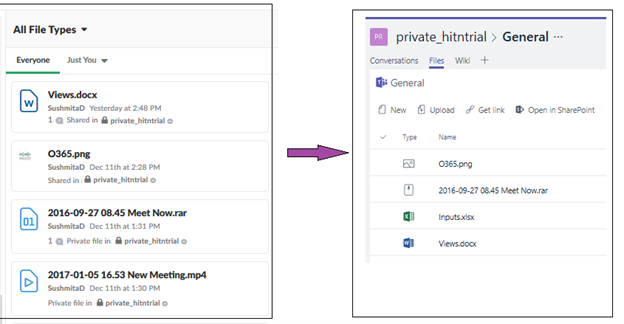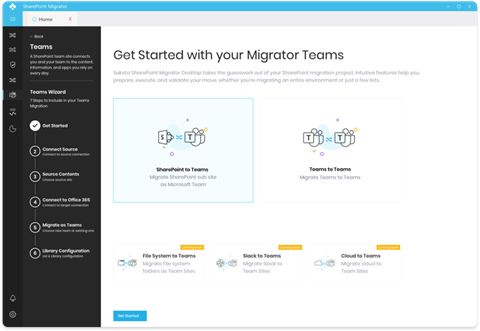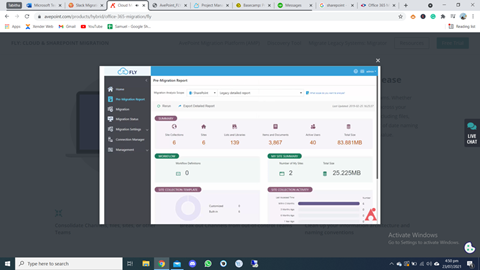Is your company preparing to migrate from Slack to Microsoft Teams? Getting started is hard and finding the right tool to help is even harder.
This post does the hard work for you and uncovers the following:
- Moving from Slack to Microsoft Teams using Spyglass MTG
- Moving from Slack to Microsoft Teams using Netwoven
- Moving from Slack to Microsoft Teams using Saketa
- Moving from Slack to Microsoft Teams using AvePoint
- Limitations when migrating from Slack to Microsoft Teams
- How do I handle the period of transition?
Migrate from Slack to Teams with Spyglass MTG
Spyglass MTG (Microsoft Technology Group) is a consultancy firm specializing in building, deploying, migrating, and managing Microsoft solutions. Spyglass MTG is a Microsoft Gold Certified Partner, and has vast experience in deploying Microsoft 365, as well as implementing Azure, Microsoft Teams, and SharePoint sites.
Spyglass MTG’s Slack to Microsoft Teams migration solution allows businesses to map users across both platforms, migrate all their related content, and map other features like channels, conversations, and files.
It’s worth noting that those who have Slack Standard/Plus or Enterprise subscriptions can use the Microsoft Import API tool for up to ten times faster migration.
Spyglass MTG supports the import of any channel conversations, groups, and direct messages to Microsoft Teams. During the mapping phase, you can select individual groups or direct messages you’d like to carry over and check the migration progress in real time.
Migrate from Slack to Teams with Netwoven
Netwoven provides Microsoft Cloud solutions that will foster digital transformation of businesses through improved teams’ collaboration and top data analysis.
One such solution that improves team collaborations is helping you migrate from Slack to Microsoft Teams.
Netwoven offers on-budget plans for your team’s step-by-step migration to SharePoint as a document management and communication platform, just the way it was in Slack.
Netwoven puts a particular emphasis on private channels:
“Slack private channels allow a group of teammates to discuss and share privately. Microsoft Teams does not support private channels, so we came up with private Teams with external members.”
Via experience migrating, Netwoven also calls out files as troublesome when moving from Slack to Teams.
Netwoven says:
“Files are uploaded to a SharePoint site with as-is authorship information.”
While there is no specific tool by Netwoven, their technical team encourages a one-to-one call for planning.
Migrate from Slack to Teams with Saketa
Saketa is a Slack to Microsoft Teams migration service that enables businesses that use Microsoft 365 and SharePoint to streamline their digital transformation across platforms.
The Saketa Migrator comes with a new “Slack to Teams Migration” module, which helps you map users and files between both platforms, schedule the migration for when it’s most convenient, and analyze the outcomes of the migration with post-migration reports.
Migrate from Slack to Teams with AvePoint
AvePoint makes use of its collaboration tool, FLY, for Slack to Teams migration and even for restructuring teams within or across Microsoft tenants.
With its superlight install package, FLY completes your migration process in 3 steps:
- Data analysis: FLY helps you plan your migration by shedding light on what teams or channels are not important. If you’ve lost structure in your team’s setup on Slack, this can let you know how to plan the setup of your business as you move to Microsoft 365.
- Migration: You can migrate all your files, teams, and channels as is. However, you can also implement filters to get the right architecture for your teams.
- Track your progress: It’s all about details. You’re migrating from Slack to Teams on the fly, but you still want to be able to know what’s going on. FLY uses dynamic dashboards to generate reports and provide detailed insights as updates to stakeholders in the event.
Limitations when migrating from Slack to Microsoft Teams
Despite the many similar features between Slack and Microsoft Teams, there are limitations that come with migrating between the two platforms.
Available integrations
One major limitation is the discrepancy between available third-party integrations in Slack and Microsoft Teams. While Microsoft Teams already has over 600 apps available, Slack leads the way with over 2,000 apps in its app directory.
Things like custom emojis and reactions can’t be migrated into Microsoft Teams.
This isn’t a major issue, but if you have any emojis that are part of your team’s workflow, you need to have a plan in place as to how this translates into Microsoft Teams.
This doesn’t need to be a bottleneck as, with enough planning, you’re likely to find another app in Microsoft Teams that does the job.
You can also use Office 365 Connectors to make use of third-party apps within Outlook groups.
Finally, you can develop your own app using C# or develop custom integration with an existing app using Graph REST API.
How do I handle the limitations associated with migrating?
Besides the fact that you may lose unsupported integrations and workflows when you migrate to Teams, you might be turned off by the long process.
Or maybe you and some members of the team actually prefer Slack.
In situations like this, what do you do?
Mio is a cross-platform connector which allows users to communicate across Slack and Microsoft Teams without leaving their platform of choice.
CodeStream, a code collaboration software provider, uses Mio to allow its sales teams to chat cross platform from Slack to Teams. CodeStream’s CEO, Peter Pezaris, says:
“Our sales teams use Slack shared channels whenever possible. Until discovering Mio, we were still using email to communicate with customers who use Teams. Mio allows us to communicate with all our customers in real-time, regardless of which team collaboration app they use.”
Mio doesn’t import any historical data. It simply supports real-time communication between the two platforms.
Even if your company switches to Teams, it’s likely that you’ll still work with third parties who want to continue using Slack in their communication with you.
If you decide to keep Slack for internal or intercompany collaboration, Mio can bridge both platforms and allow seamless communication between Slack and Microsoft Teams for as long as you need.
Dominic Kent is the Content Marketing Director at Mio and a Freelance Content Marketer in the Unified Comms space. His customers all bring something unique to the Microsoft Teams experience, ranging from interoperability to governance to Teams-certified devices. LinkedIn: https://www.linkedin.com/in/dominickent/
To write your own blog on a topic of interest as a guest blogger in the Microsoft Teams Community, please submit your idea here: https://aka.ms/TeamsCommunityBlogger
https://techcommunity.microsoft.com/t5/microsoft-teams-community-blog/4-options-for-migrating-slack-to-microsoft-teams/ba-p/2677044 https://techcommunity.microsoft.com/t5/microsoft-teams-community-blog/4-options-for-migrating-slack-to-microsoft-teams/ba-p/2677044 2021-08-24 15:00:00Z