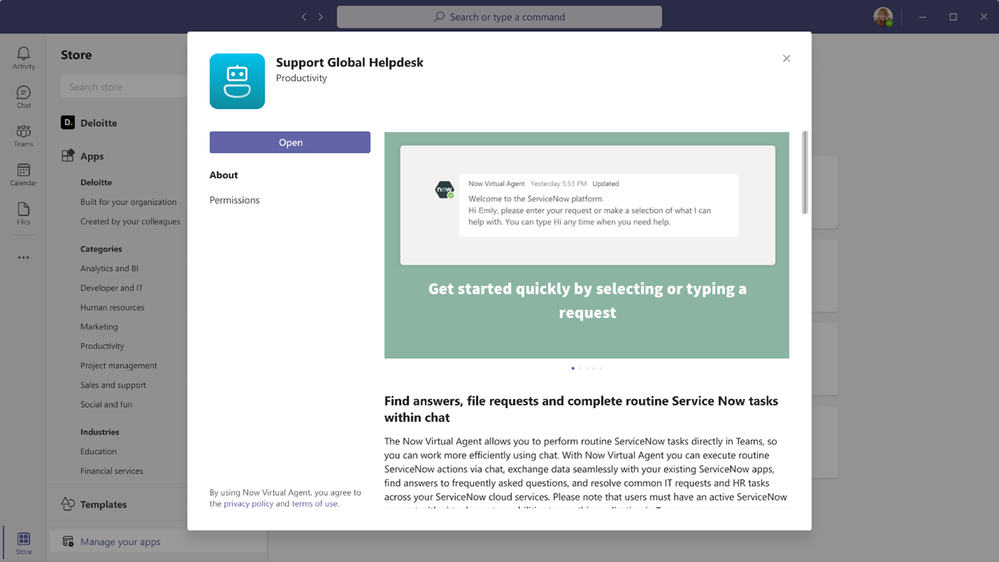Summary:
Microsoft Teams provides the a customized experience for customers, not only enabling them to pick and choose the apps they can allow in their tenant but also providing the capability to rebrand apps in order to integrate them completely in their ecosystem.
When an app publisher publishes an app to the global app store, they do so generically – the app that they’ve built looks and feels the same for all customers who use it. But customers often take these publicly available apps and integrate them into internal business processes so completely that they want their users to see the apps as an extension of other internal tools – they want any seams between internal processes and tools and external tools to be invisible to their employees. This introduces a need for app branding configuration, where customers can take apps that are published to the global store and re-brand them as internal tooling. Doing so reduces roadblocks in users’ cognitive understanding and adoption of the app, and reduces enterprises’ reticence to adopt 3P apps.
Today, some customers build custom apps in order to re-brand the available third-party apps which is not an optimal experience. With app customization, admins will be able to simply customize the available third-party and Microsoft apps through Teams admin center and publish it to their users in a few friendly experience steps.
The app customization feature allows developers to specify which properties of the app can be customized by the tenant. Admins can then rebrand or customize these properties in their Teams Admin Center as per their tenant’s requirements.
How should developers use it?
App developers with customers’ requirement around re-branding the app can now opt in by specifying the properties of the app that can be customized by their customers. App developers can allow one or more of the following properties to be customized by enabling it in the app manifest: Short name, Short description, Full description, Website URL, Terms of use URL, Privacy policy URL, Color icon, Outline icon, Accent color.
Once enabled, the developers can submit the updated manifest for their customers to adopt. Please refer the link to learn more.
How should admins use it?
Admins can now discover the apps that allow customization directly from the Manage apps page in Teams admin center. We have added a new Customizable column which indicates whether an app can be customized. ‘Yes’ tag will be presented for all apps that are allowed to be customized by the app publisher.
The Customize button on the top bar of the App Catalog page will be activated if the developer has offered customization.
This will open a side panel that will have all the app properties that can be customized by the app publisher. Admins can customize the app directly from the side panel on the Manage apps page.
Admins can also access this side panel using the Customizable icon on the widget on the App details page or using the Customize button under the Actions button on the top right of the App details page.
After customizing the properties, the updated values will immediately show up on the app details page and within 24 hours to the end users in the tenant.
We would like more and more apps to be able to utilize the App customization feature. If you would like to enable the feature for your app, please refer to the developer docs for more information. You can learn more about the feature by referring to the admin docs.
Tell us what you think
We value your feedback. If you have any questions, you can refer the FAQs or you can reach out to us on Microsoft Q&A or Stackoverflow.
References
Developer docs: Update manifest with App customization changes
Admin docs: Customize Microsoft apps in Teams – Microsoft Teams | Microsoft Docs
Tarun Singh and Sukhmani Lamba, Program Managers – Microsoft Teams
Date: 2021-05-21 17:00:00Z
Link: https://techcommunity.microsoft.com/t5/microsoft-teams-blog/rebrand-apps-to-your-own-organization-s-branding-with-app/ba-p/2376296