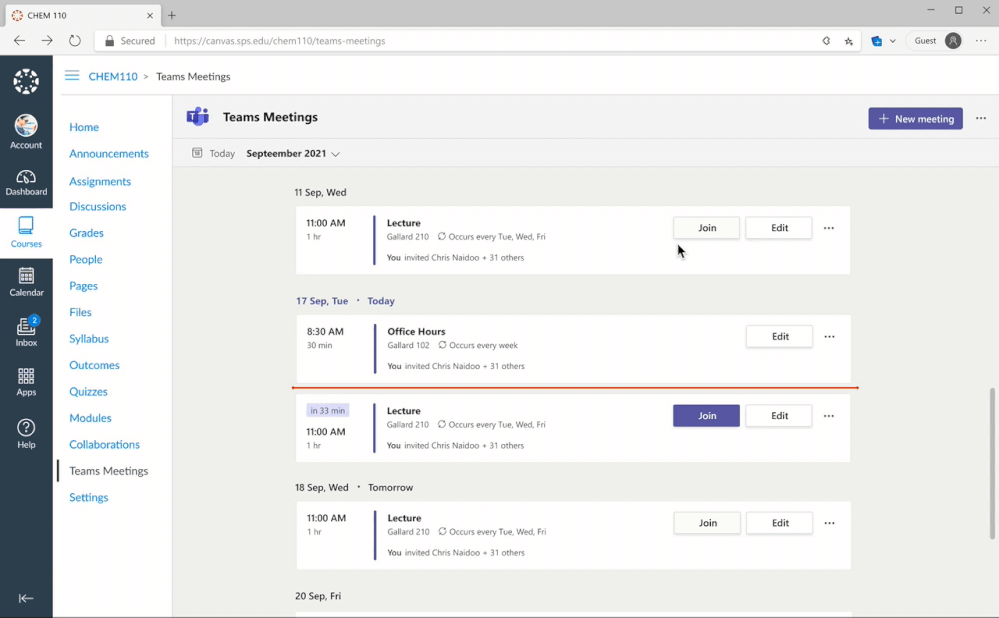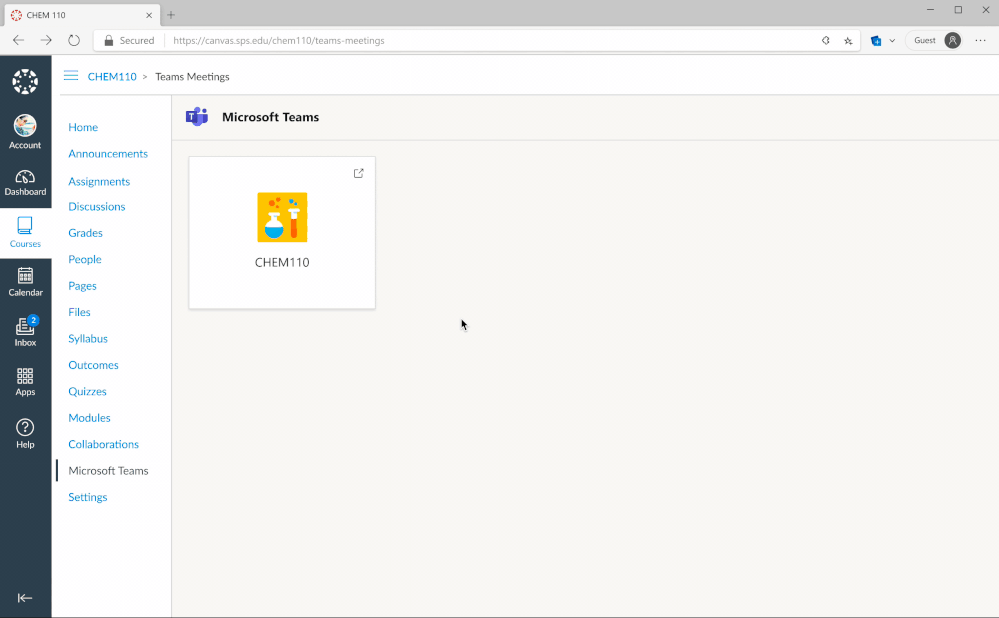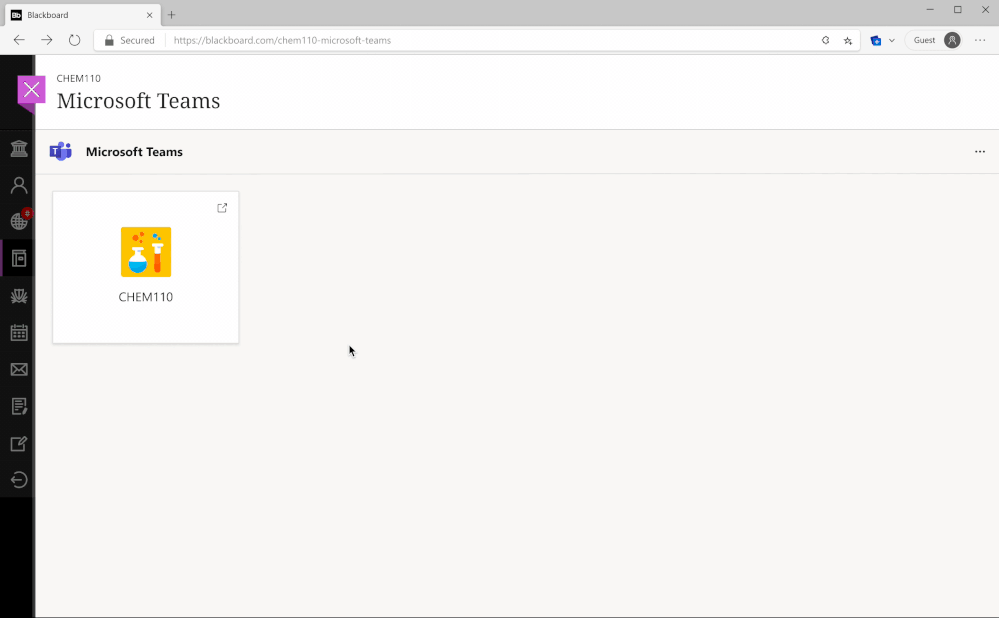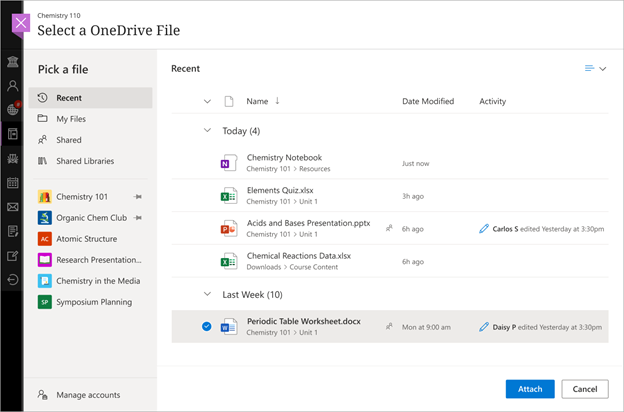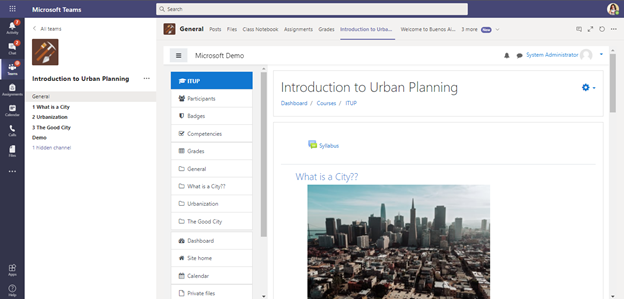Microsoft’s EdTech partners stepped up in a big way this year. Our partners delivered when our community needed them most—during a global pandemic that massively disrupted schools, homes, and places in between. It was these times that impressed and humbled us as we all worked tirelessly to keep teaching and learning going.
In this blog, we celebrate our education partners and what they’ve done to help schools deliver on their missions despite the many challenges facing them. They’ve innovated in ways we couldn’t have imagined a short time ago. Here are some examples of how Microsoft Education and our partners are enabling innovation.
Learning Management System (LMS) partners
Microsoft Education and its partners understand that the flow of teaching and learning invariably crosses solution boundaries. We are working on providing more seamless experiences, keeping teachers and learners focused on their goals rather than having to juggle tools. Today, most LMSs allow educators and learners to access OneDrive and M365 files, OneNote, and other Microsoft solutions directly from within their courses. But when the world suddenly shifted to distance learning in the face of a global pandemic, educators told Microsoft and its partners that integration of Microsoft Teams and their LMS was imperative.
In an incredibly rapid response, Instructure, Blackboard, Schoology, Desire2Learn, itslearning, Classera, Firefly and our Moodle partners worked with Microsoft Education to ensure educators and learners could easily schedule and access Teams meetings from within LMS courses and calendars. Soon after, Desire2Learn took an additional step in announcing its Brightspace Course Connector for Microsoft Teams, enabling teams to be created and kept in sync with course rosters and allowing users to navigate directly from Brightspace courses into Teams. More recently, Edsby added its new EdsbyLive integration with Teams that provides quick access to a secured Teams meeting. Collaboration with these partners continues as Microsoft Education works with them to deepen solution integration and strengthen commitments to EdTech industry standards, including Learning Tools Interoperability (LTI) and OneRoster.
Furthering Microsoft Education’s focus on supporting teaching and learning within LMSs, today we’re announcing a set of modern integrations into Canvas and Blackboard Learn Ultra that will begin rolling out in limited pilots starting in May. From both platforms, educators will be able to create a class team for each LMS course, and memberships of those teams will be automatically kept in sync with the LMS course rosters. This enables classes to take full advantage of the rich learning capabilities provided in Blackboard Learn Ultra and Canvas, and use Teams for project-based learning, class discussions, and file collaboration. In addition, both platforms will enable a new Class Teams LTI app to provide educators and students the ability to access their class team directly from within their LMS. They will also enable a new Teams Meetings LTI app that provides educators with the ability to create and configure settings for meetings, as well as access meeting transcripts and chats. Students will also have access to these rich capabilities. Instructure has chosen Teams Meetings as the default meeting provider within Canvas. Plus, a new OneDrive LTI app is coming to both platforms to provide all users with easy access to their M365 cloud files within courses and assignments—without ever leaving the LMS.
As part of our ongoing commitment to the Moodle community, Microsoft Education is collaborating with Open LMS to incorporate user feedback and improve the Microsoft 365 Moodle plugins. The two companies are exploring ways to bring a richer set of M365 and Teams integrations to Moodle users in the future. For Moodle users who want to rapidly integrate their LMS with M365 and Teams, Skooler’s mConnect app provides a flexible solution.
The Teams app ecosystem continues to innovate and expand!
Our partners continue to amaze us with the ingenuity they put into their Teams integrations. EdTech partners such as Kahoot!, Buncee, Wakelet, Prezi Video, and Quizlet have made big improvements to their applications by making it easier to share, collaborate, submit, grade work, and engage students in live meetings.
New partners are also bringing their innovative solutions to Teams! Partners like eCare Vault help educators and professionals securely collaborate to support student mental health and special needs.
Today we’re announcing a new way for partners to deliver value to schools and join the Teams ecosystem: Apps in Assignments. This new capability enables educators to assign interactive and engaging Teams apps to their students. After being approved by school administrators, Assignment apps will be available to educators to use in their class teams.
This solution will be available in August! Here are a few of the highlighted apps that will be available at launch: Buncee, Dugga, Nearpod, BookWidgets, School Day, Flat, Whiteboard.chat, Loops, and Wakelet.

We recently announced big updates to our Education APIs. We’re about to graduate Assignment APIs from Beta to General Availability at the end of May, and we have already added application permissions support for assignment APIs in Microsoft Graph.
Hundreds of partners have already enriched their solutions with our APIs; many take advantage of free access to class roster data and some created robust learning platforms within Teams. We’re so grateful for the support and feedback from partners—and are more motivated than ever to deliver the richest frameworks and the best APIs possible.
Azure and the Immersive Reader Cognitive Service
What unites EdTech partners is our commitment to high-quality, inclusive, and accessible education that empowers every student on the planet to achieve more. Our Immersive Reader solution helps users of any age and reading ability with features like Read Aloud, Picture Dictionary, syllables/parts of speech highlighting, Line Focus, and translation to over 70 languages. Last August, the Immersive Reader as an Azure Cognitive Service moved to General Availability, making it easier for any app or service to integrate the Immersive Reader in just a few days! We’ve had many partners integrate the Immersive Reader, including Canvas, Discovery Education, Whiteboard.Chat, and Code.org, to name just a few.
We have a set of documentation and easy step-by-step engineering videos for you to use if your organization is interested in integrating the Immersive Reader.
More Student Information Systems supported with Grade Sync
Grade Sync within Teams Assignments automatically sends grades to the gradebook in an institution’s Student Information System (SIS). We now support syncing to OneRoster v1.1 compliant providers including verified providers: Aequitas, eSchoolData, Infinite Campus, PowerSchool, and Skyward with Aeries, Synergy and SIMS coming soon. SIS partners can learn more about supporting Grade Sync and onboard to our verified list by signing up at aka.ms/edupartnersignup.
Partners: Your ingenuity and care for the education community inspires us. We look forward to working with you to take teaching and learning to the next level.
https://techcommunity.microsoft.com/t5/education-blog/microsoft-education-s-partner-ecosystem-delivers-next-level/ba-p/2319788 https://techcommunity.microsoft.com/t5/education-blog/microsoft-education-s-partner-ecosystem-delivers-next-level/ba-p/2319788 2021-05-04 13:00:00Z