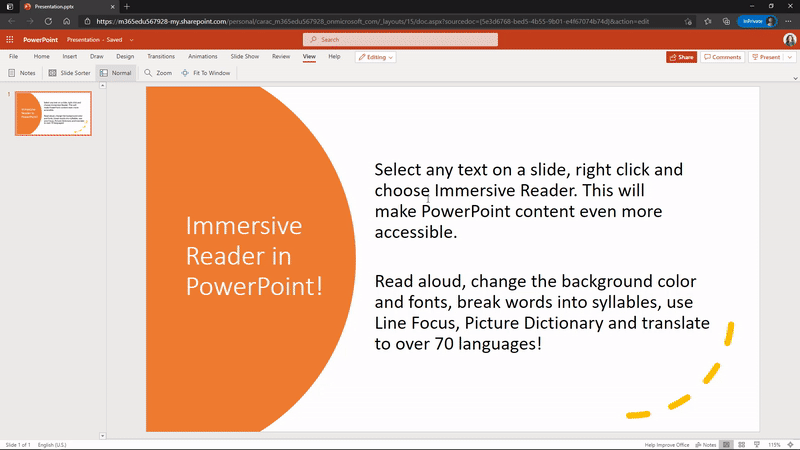We are thrilled to announce that the Immersive Reader is rolling out to four additional Microsoft apps and services, including PowerPoint for the web, OneDrive, SharePoint and MakeCode. This set up updates that bring this powerful literacy tool to even more places!
PowerPoint gets more inclusive
One of the top requests we’ve heard from students, parents and educators has been to add the Immersive Reader to PowerPoint. It has also been a top UserVoice request for the PowerPoint team. We are excited to announce that Immersive Reader in PowerPoint for the web is rolling out globally to Office Insiders, and will continue rolling out in April. You’ll be able to access the Immersive Reader in two areas of PowerPoint for the web.
- Select any text on a PowerPoint slide and choose “Open in Immersive Reader” (see the demo below).
- The other area was inspired directly by Molly Paris. Molly and her mother visited the Microsoft campus last year and Molly told us how helpful it would be for her to be able to access the Immersive Reader in the Notes area of PowerPoint. We’re happy to announce to Molly and everyone else that Immersive Reader access is now on the Notes section of every slide as well. Just select the Notes text, right click and choose “Open in Immersive Reader.
SharePoint adding Immersive Reader for Pages
Another area we’ve heard customer feedback from is making SharePoint pages more accessible with the Immersive Reader. Last fall, we did an internal hackathon to prototype this, and today we are excited to announce that Immersive Reader for SharePoint Pages will be rolling out in April. An example of this integration is below.
OneDrive adding the Immersive Reader for documents
OneDrive is a great place to store and access documents and other content. To enable better access to content, we’re adding the Immersive Reader directly into the OneDrive menus to launch it on Word documents and text files. This will roll out in April and May of 2021.
MakeCode and Immersive Reader make STEM and Computer Science more accessible
MakeCode Arcade tutorial instructions are now available to all by clicking on the Immersive Reader icon at the top of any tutorial, as well as where there are instructions for a MakeCode project. See the demo below for the details.v
We hope you enjoy these inclusive and accessible updates where we’ve added the Immersive Reader to Microsoft products!
Mike Tholfsen
Principal Product Manager, Microsoft Education
https://techcommunity.microsoft.com/t5/education-blog/immersive-reader-comes-to-powerpoint-for-the-web-onedrive/ba-p/2242568 https://techcommunity.microsoft.com/t5/education-blog/immersive-reader-comes-to-powerpoint-for-the-web-onedrive/ba-p/2242568 2021-03-30 16:07:31Z